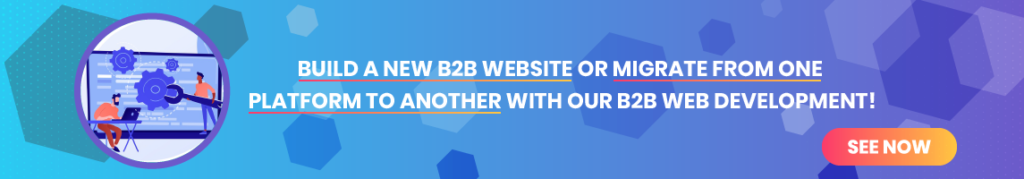The FREE plan is suggested if you want to keep your website completely private from non-logged-in customers.
In this plan, you are allowed to create one Force Login rule only.
Before setting up, you need to enable the feature on Dashboard
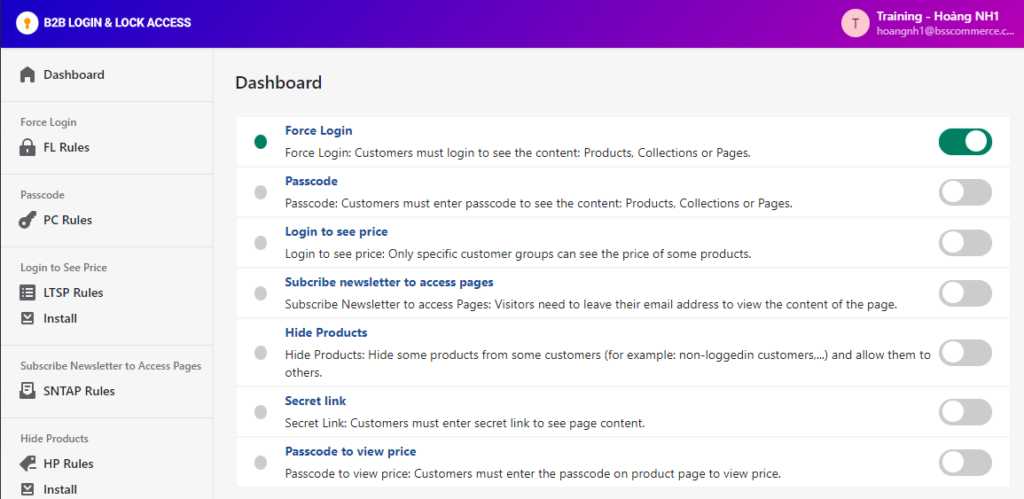
1. Create The Rule
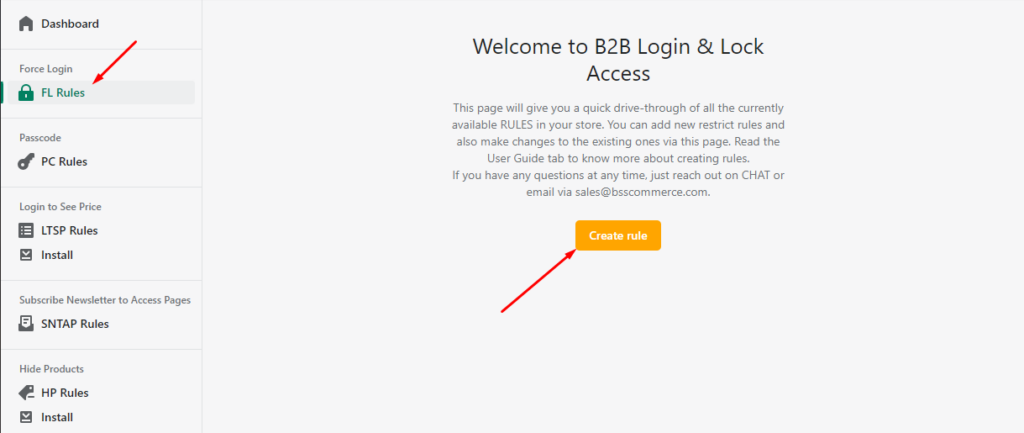
Force Login rule means non-logged-in customers will have to create an account and log in to see the content
On the left panel, choose Force Login > FL Rules > Create rule.
The setting is extremely easy to follow:
1.1. Enable the rule
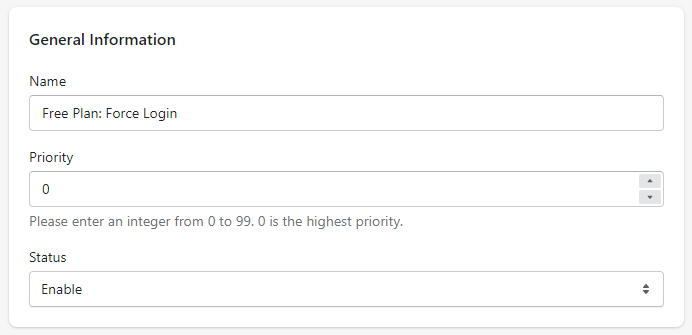
The priority will be considered when there are duplicated rules. 0 is the highest priority.
1.2. Set Rule setup = Custom Text & Force Login
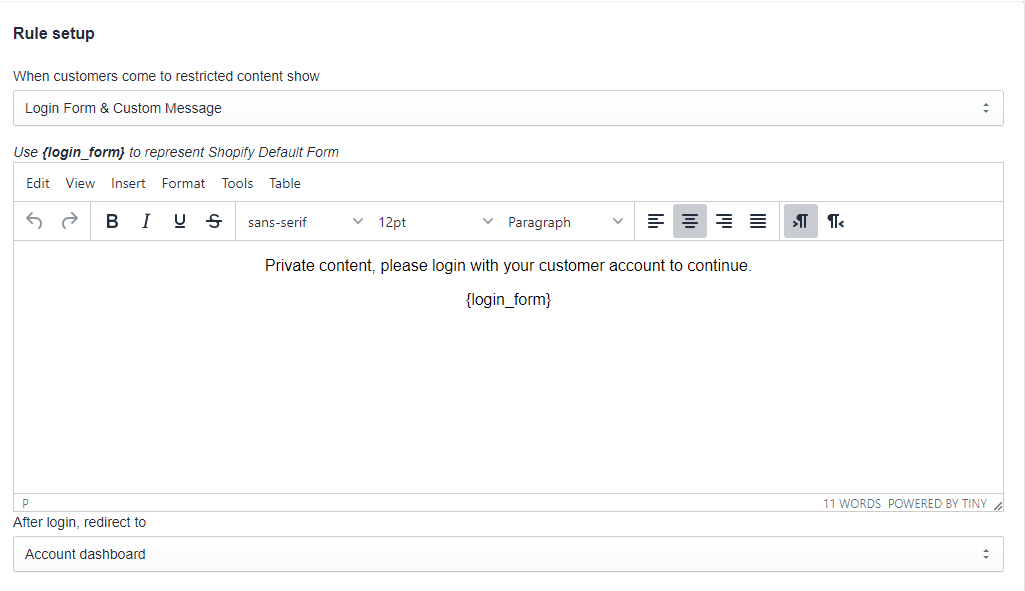
Instead of showing the pages' content, it will show the message and the form set as above.
You can choose among three options available:
- Custom content message
- Shopify Default Login Form
- Login Form & Custom Message (recommended).
We would recommend the last option since you can show the Login form directly to customers and set up the redirection after they log in successfully:
- Account Dashboard - My Account Page of Shopify Default
- Custom Page - a specific URL path. For example: /collections/all
- Restricted Page - the locked page the visitors are trying to access.
1.3. Choose Types of Pages to Lock
In the FREE plan, you cannot choose specific pages' URLs, but you can only lock the page types:
- Homepage
- All Product Pages
- All Collection Pages
- All Search Pages
- All Blog Articles
- All Custom Pages
- Cart Page
- List of Collections
2. Check Frontend
In the storefront, the message and the login form will be shown as follow:
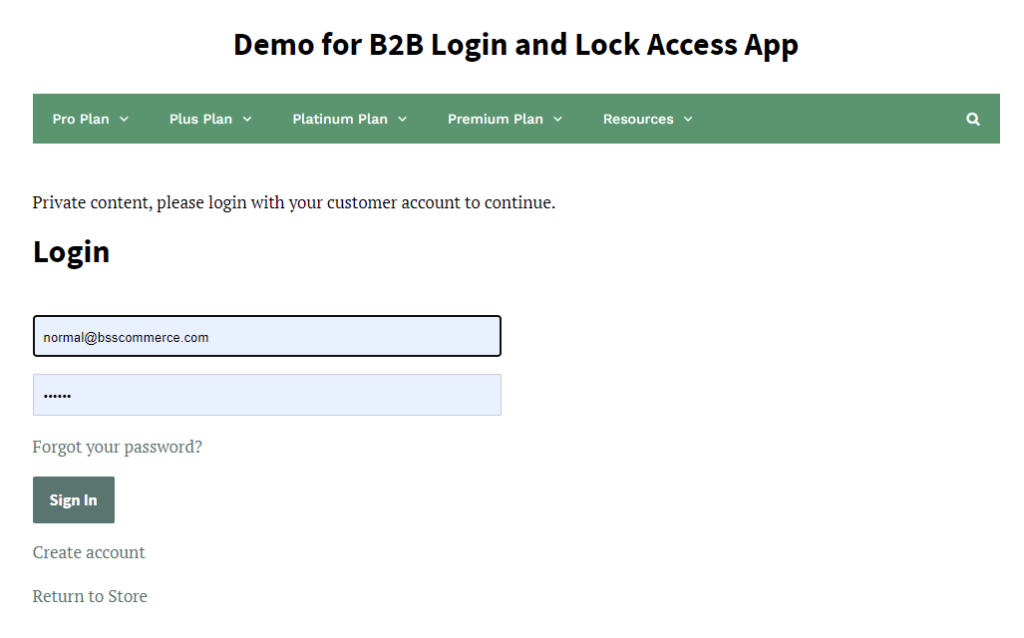
In the free plan, everyone who clicks "Create Account" and completes the registration form can get access to the page(s), though.
We would suggest the B2B/Wholesale Solution: Essential Plan ($25/mon) to review all registrations and approve/access them.
3. How to Uninstall The App Without Leftover Code?
Read this for more information: How to uninstall the app properly without leftover code? - BSS Commerce Wiki
Need help? Please email us at sales@bsscommerce.com or send a message via Live Chat.
In case you plan o build a Shopify website with all of the B2B features, our experts are here to support you. Our Shopify B2B Login Access Management App is also included in our service. Let's see what we can do!