Of course. You can choose the applied date for login to access rules if you only want to restrict customers for a period of time. This function is available from Pro plan ($5/mon) onward.
To set a time limit for a rule, please follow these steps:
Step 1: Go to the app > Create Rule > Advanced Settings
Step 2: Choose Applied Date, please note that the date-time picker is based on your computer’s time zone.
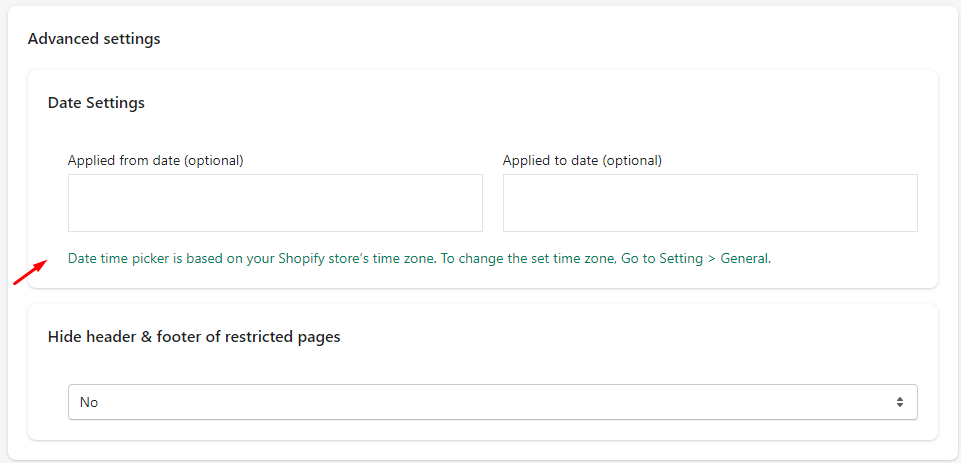
Step 5: Click Save
