1. Overview
In the default Magento 1, admin can easily reindex data from backend in the Index Management section. However, this feature is no longer available on Magento 2. Reindex from Backend for Magento 2 will solve this problem by helping admins reindex data without using any command lines.
2. How Does It Work?
Please go to Stores ⇒ System ⇒ Index Management and start configuration.
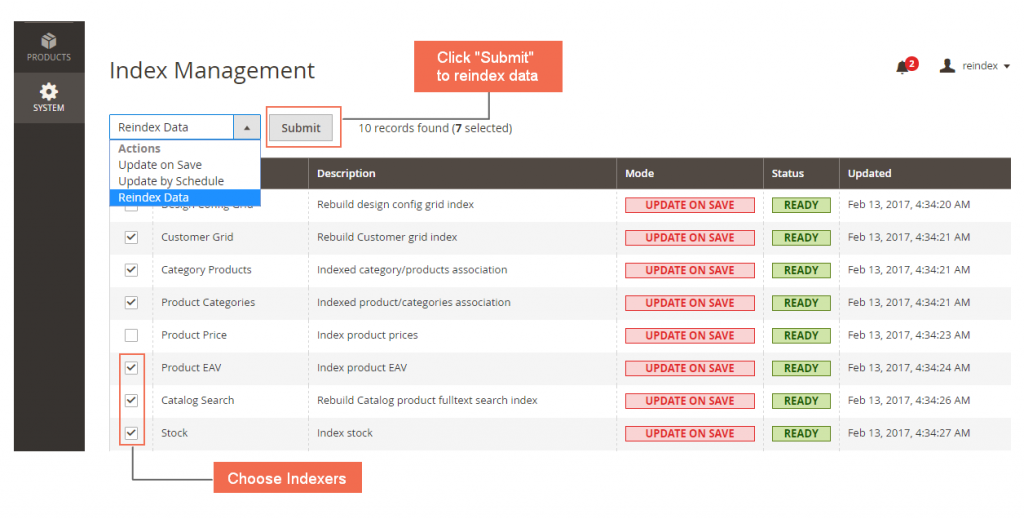
Choose the Indexers which you want to reindex.
In Action box: Choose Reindex Data.
Choose Submit to complete.
3. Configure BSS Core Module
BSS Core module is required to install along with Reindex from Backend in your website so that you can receive the latest update of the extension quickly.
3.1. Benefits of BSS Core Module
- Notify you the root path, the current version, latest version, and user guide of the extension.
- Announce you the latest version via a popup message so that you can promptly get updated.
*Note: It is our commitment that we don't collect any data from your website.
3.2. Configure BSS Core module
Please navigate to Store ⇒ Configuration ⇒ BSS Commerce ⇒ Information or just click on the BSS Commerce logo in the left admin menu to be brought to the Information section:
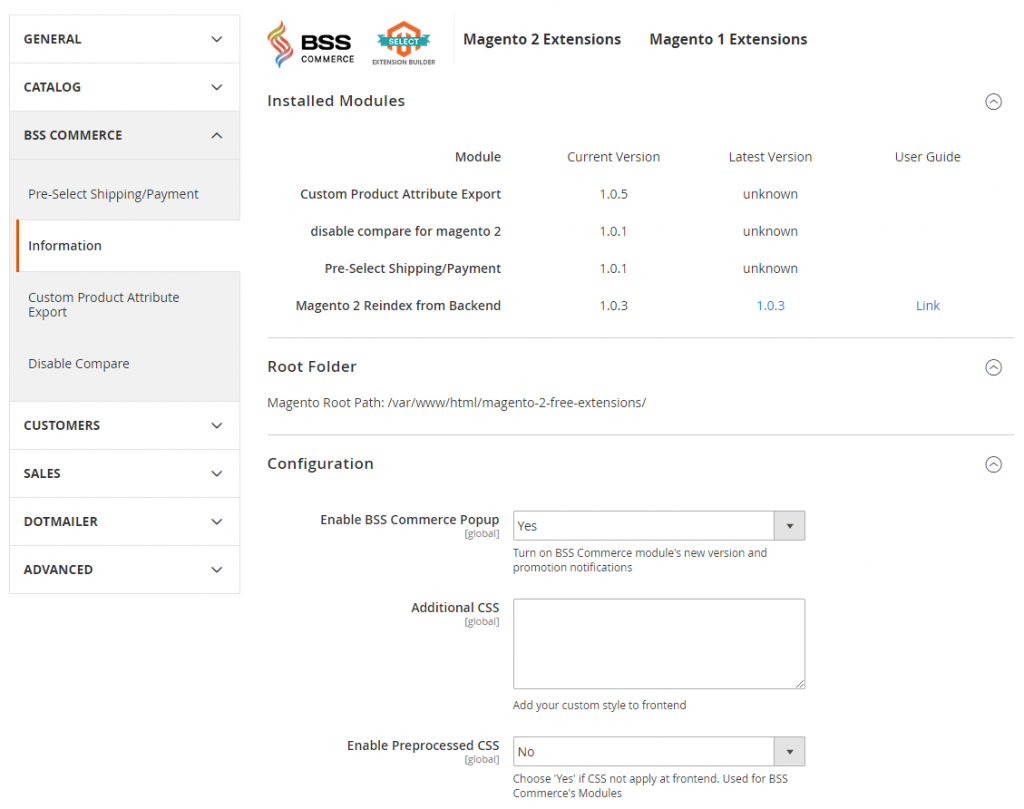
In Installed Modules: Display a list of installed extensions along with detailed information such as current version, latest version, and user guide's links.
In Root Footer: Show the root path of Magento base.
In Configuration:
- Enable BSS Commerce Popup: choose Yes/No to enable/disable the popup which will announce you latest versions of BSS extension.
- Additional CSS: Add more CSS to the frontend depending on your demand.
- Enable Preprocessed CSS:
+ Choose Yes: In case the theme on your site cannot compile the LESS file to the CSS file, BSS Core module will help you to declare the CSS files in the BSS module to the frontend.
+ Otherwise, choose No.
