1. Overview
Disable Compare for Magento 2 extension is a simple module that allows admin to disable the default compare functions without interfering with the core code.
2. How Does it Work?
Please go to Stores ⇒ Configuration ⇒ BSSCommerce ⇒ DisableCompare.
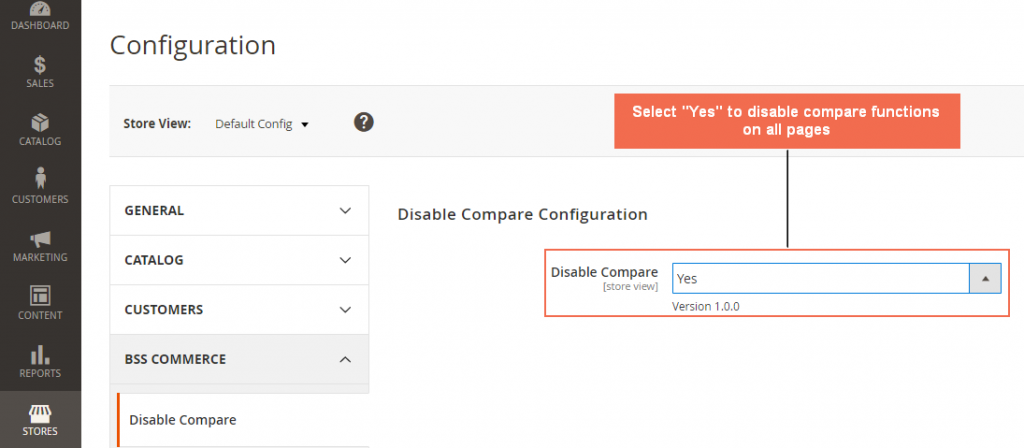
In Disable, choose Yes to remove all functions related to Compare. This action will:
- Remove the Compare button on the Widget, Category Page, Search Result Page, and Product Page.
- Remove Compare at the bottom of Layered Navigation.
- Remove Compare next to the Search Box (if you previously added one or more products to Compare)
- Remove Compare in the Related, Upsell, Cross-sell Products.
When you select No, Compare functions will work normally.
