Please go to Conditions tab & choose Select Products: "With Specific Tag(s)", Select customer: "Specific Customer Tag(s)".
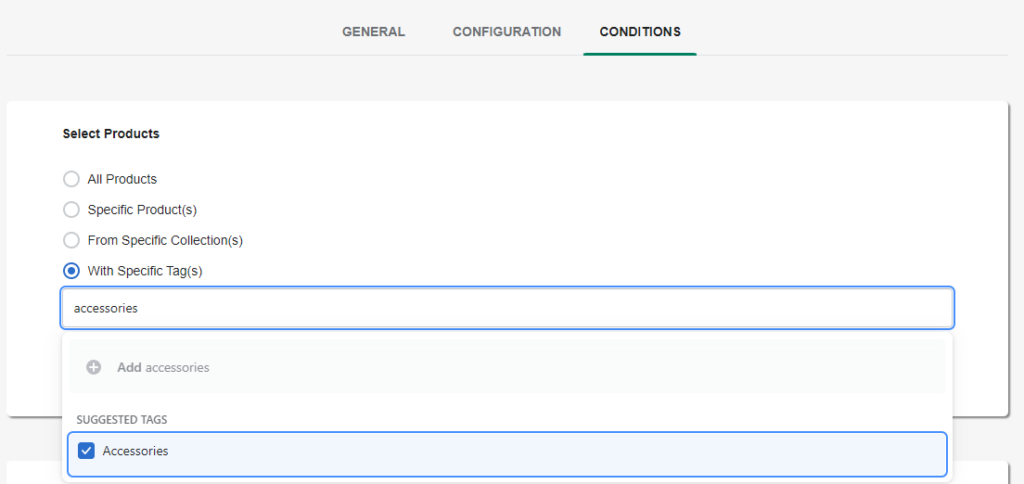 Note:
Note:
- If the tag doesn't exist on tag list, you can click "Add tag" to apply label/badge
- Even if you type lower-case/upper-case letter, we will find the exact tag for you
Customers with that tag can see the label/badge on the product which is applied that tag.
