This feature is available on Premium plan ($50/mon), which customers can only access the page with the private link you send to them with a special token.
1. Enable The Rule
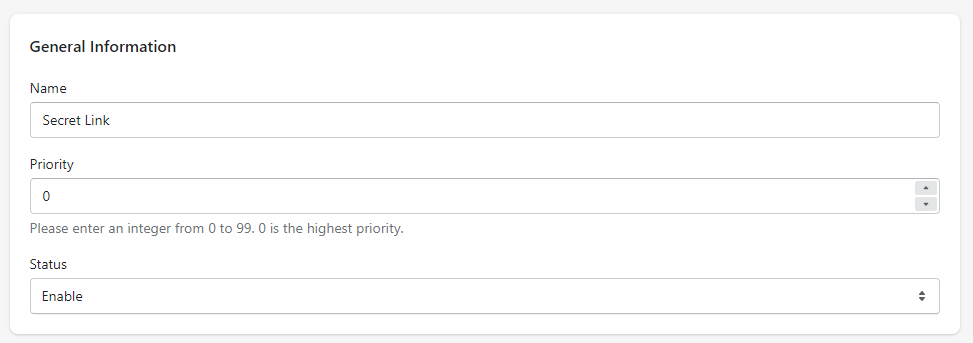
2. Set Up The Rule
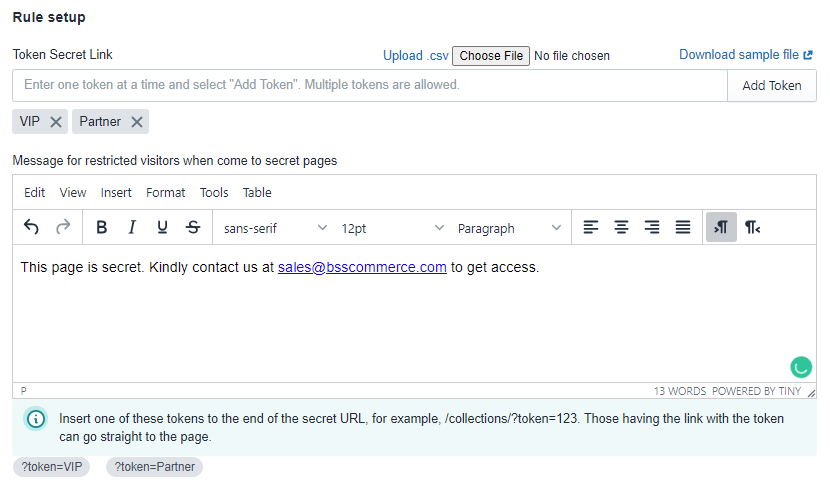
When customers click on the pages, they will see the message as above.
To access, they have to enable the token at the end of the URL.
3. Select Customers and Pages
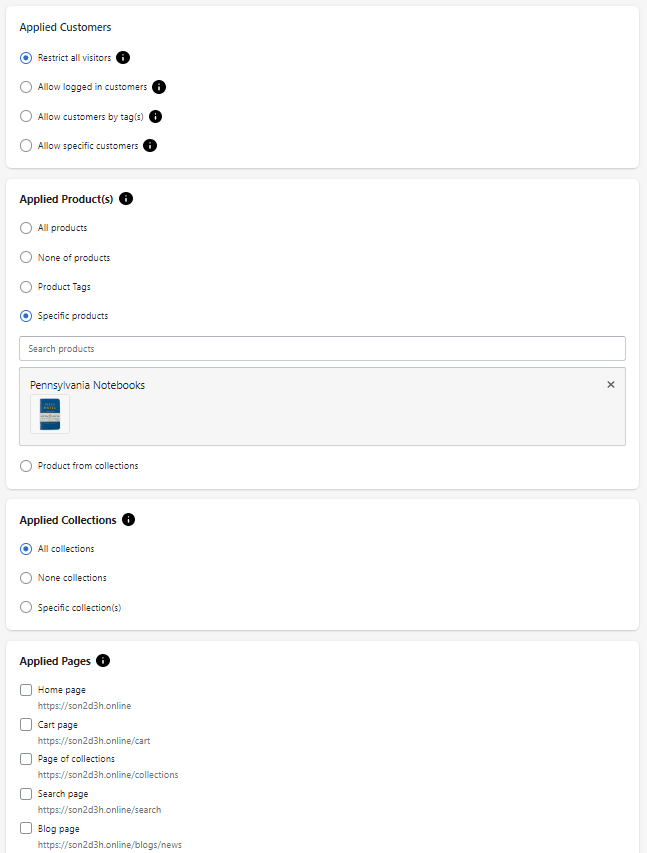
4. ADVANCED Settings
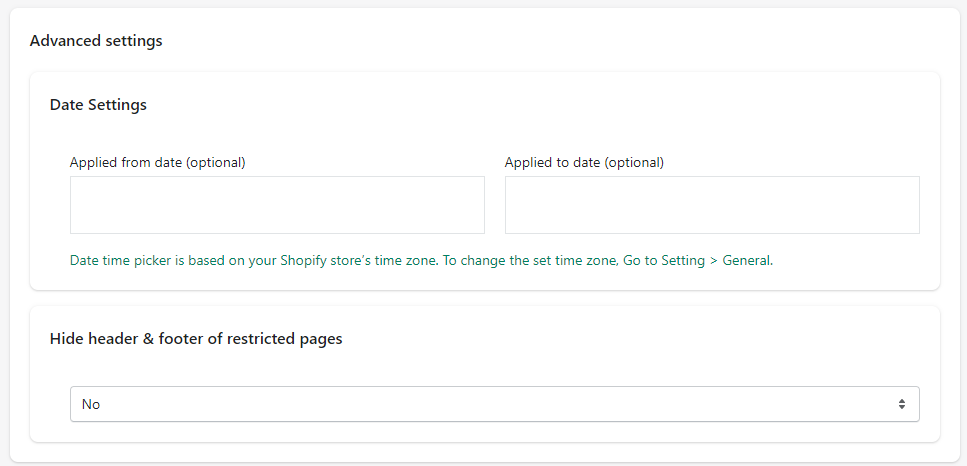
- Also, you can set up a period to automatically enable or disable the rule.
- Hide Header and Footer if you do not want non-targeted customers to access links on Header, Menu, and Footer.
5 Frontend Display
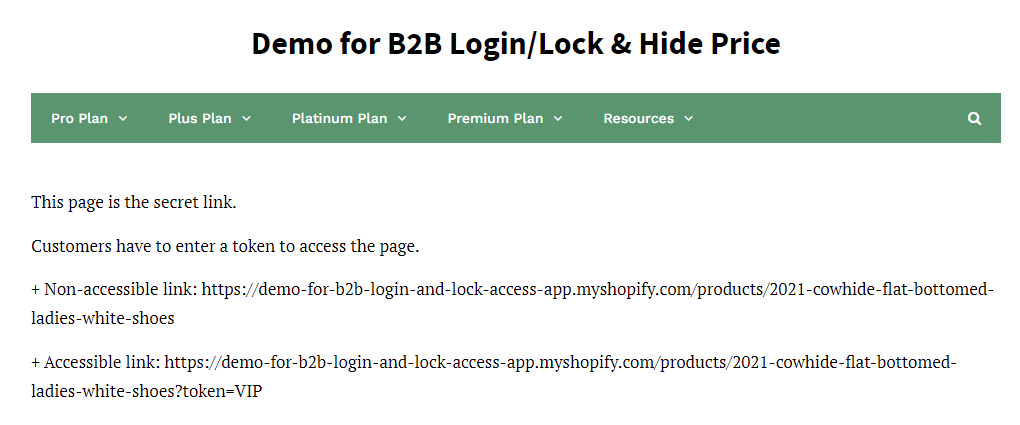
This page is the secret link.
Customers have to enter a token to access the page.
+ Non-accessible link: https://demo-for-b2b-login-and-lock-access-app.myshopify.com/products/2021-cowhide-flat-bottomed-ladies-white-shoes
+ Accessible link: https://demo-for-b2b-login-and-lock-access-app.myshopify.com/products/2021-cowhide-flat-bottomed-ladies-white-shoes?token=VIP
