We would suggest 2 options in order to remove access from a customer that previously had access to your page.
Option 1: If you are using Pro plan ($5/mon), you can change the passcode of the page and only resend to customers that you grant their access.
This option might take much time for you to send another passcode to other customers, also there is a risk that the recipients can miss that updated message and won’t be able to access the page again.
Option 2: If you are using Plus plan ($10/mon) onward, you can choose to lock page(s) based on the customer's tag(s). To remove access of a customer, you can remove their tag that is applied to the rule of the restricted page.
Go to Shopify Customers > Click on the name of the customer > Remove tag(s)
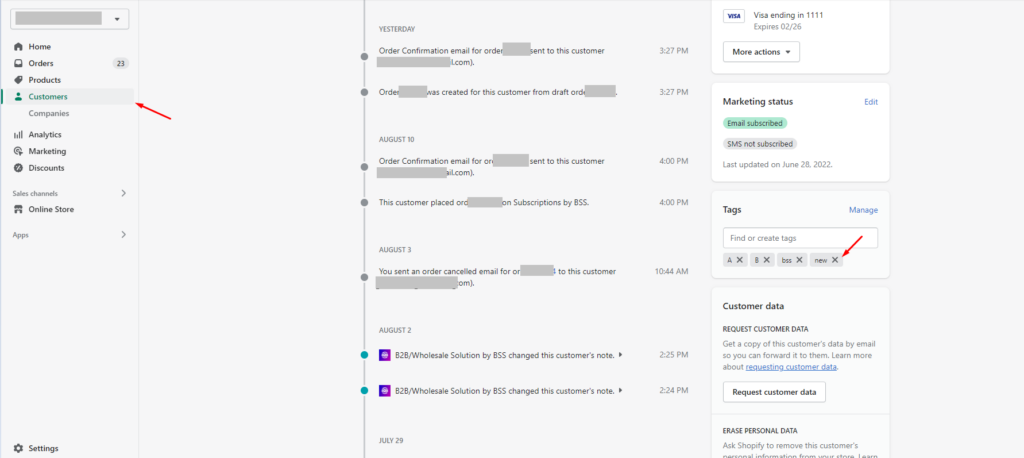
This option not only can save your time and efforts but also it does not cause any confusion to other customers.
