Passcode Settings is the section that allows you to config how customers enter passcode to access the content.
To set up this feature, go to Passcode > PC Rules > Edit > Advanced Settings > Passcode settings.
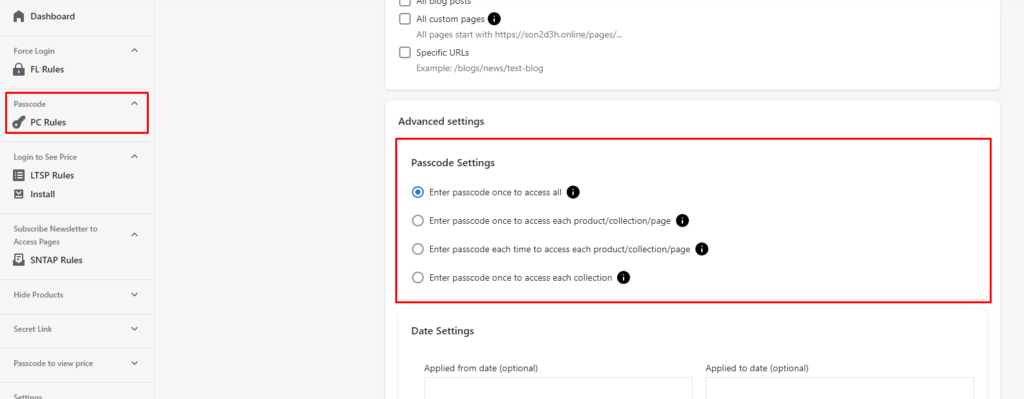
There're 4 options for you to select.
- Enter passcode once to access all: After entering correct passcode, customer won't need to enter again anymore
- Enter passcode once to access each product/collection/page: After entering correct passcode of a product/a collection/a page, customer won't need to enter passcode to access that product/collection/page any more.
- Enter passcode each time to access each product/collection/page: After entering correct passcode of a product/a collection/a page, customer will still need to enter passcode to access that product/collection/page again.
- Enter passcode once to access each collection: After entering correct passcode of a collection, customer won't need to enter passcode to access that collection anymore.
If the feature doesn't work right or you need support, don't hesitate to contact us at sales@bsscommerce.com.
