The multiple passcodes are available in the Plus plan ($10/mon)
Instead of requiring customers to create an account, you can quickly send them passcodes. That way, you can decide who to send the passcode to access the pages.
In order to enable this feature, you should go to Dashboard
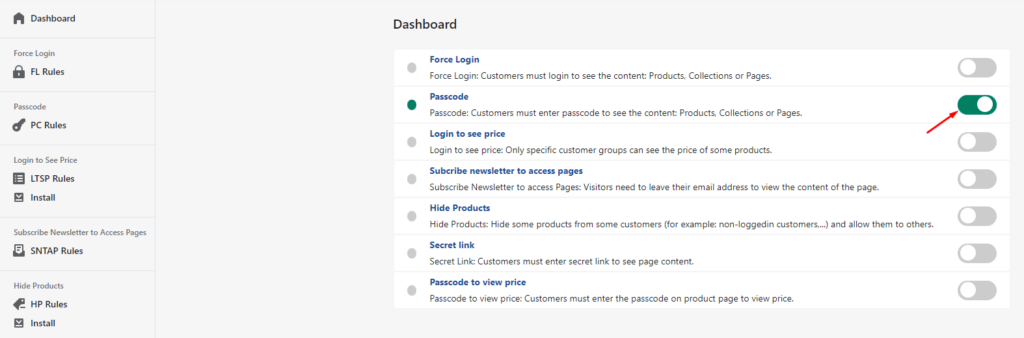
On the left panel, choose Passcode > PC Rules > Create rule.
The setting is extremely easy to follow:
1. ENABLE THE RULE
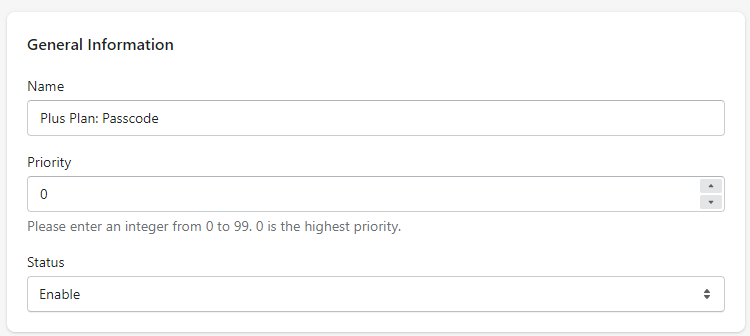
2. SET RULE SETUP
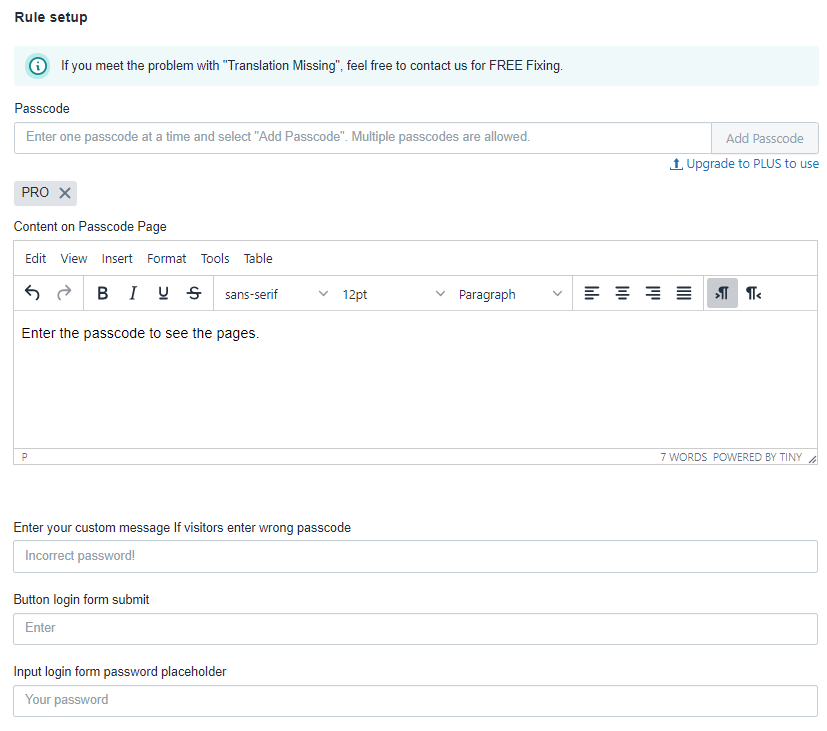
Enter the passcode and message to inform visitors about the passcode requirement.
Read more:
