Thanks for using our app.
To add multiple stores to the Locator Page, you just simply import a CSV file to the app. Please go to Apps => Dealer & Store Locator => All Store Locators.
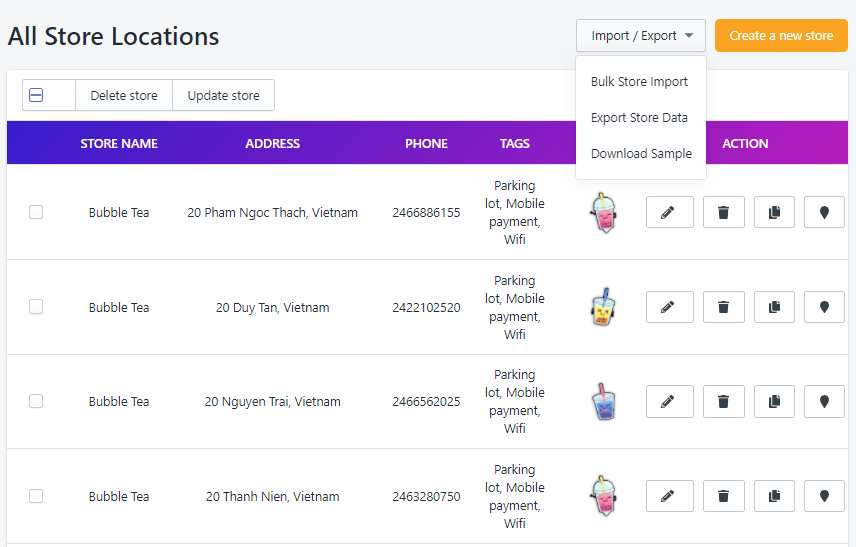
Expand "More Action" and choose Download Sample.
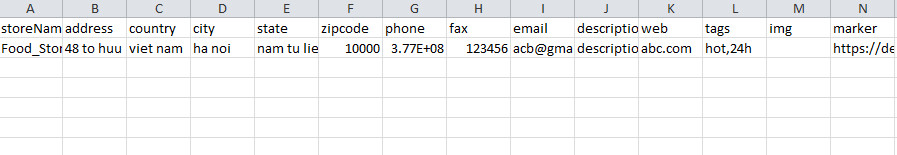
Please enter the data as the sample and use Bulk Store Import to upload all stores to the page.
