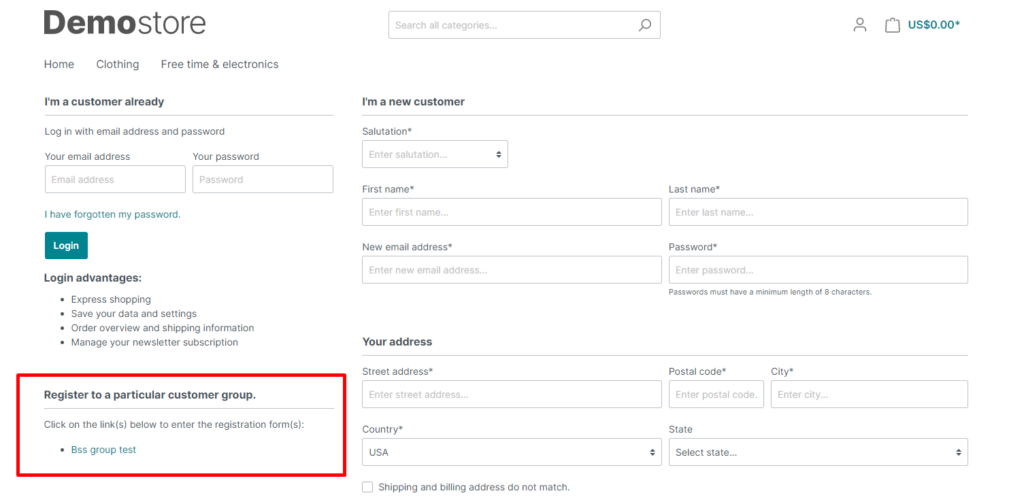1. Overview
Shopware 6 Show Customer Group Registration Link Extension allows displaying customer group sign-up link to collect customer info and classify target customers and segmentation.
2. How does it work?
- Step 1: Enable plugin:
Go to My extension > Apps > Bss Show Link Register Form Plugin > Enable the plugin > Configuration.
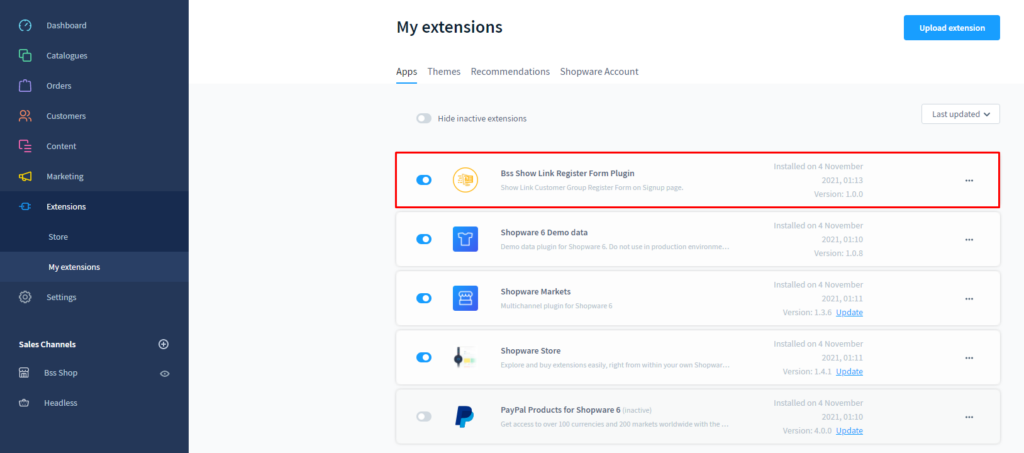
- Step 2: Setup displayed form link:
Go to Setting > Shop > Customer Groups > Choose/ or add customer group.
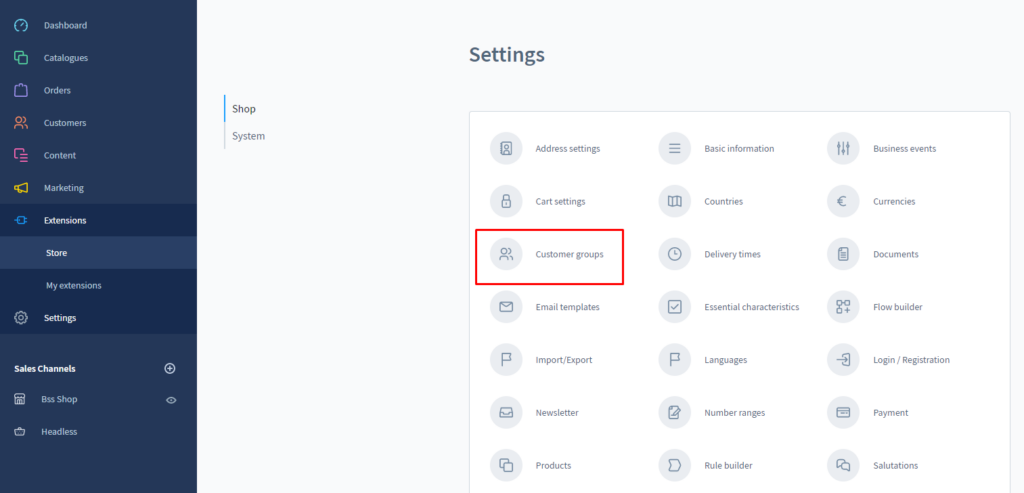
At “Customer group”:
- Enable the plugin “Toggle registration form” to turn on this feature.
- Enable the plugin “Show registration link on Sign up page” to display the signup form link on the frontend.
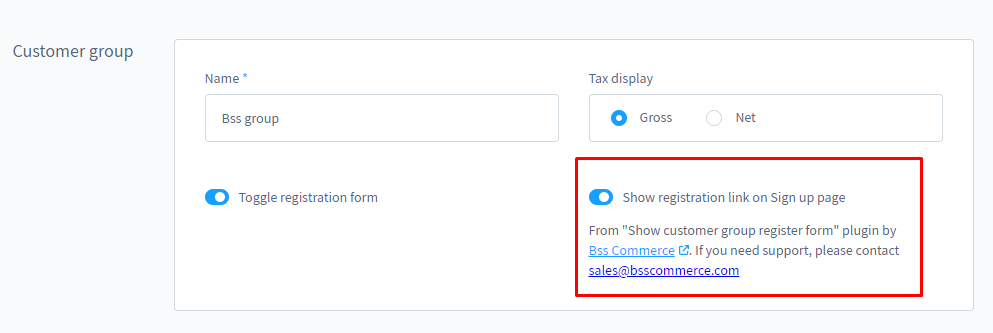
At “Registration form”:
Type Title form and Introduction/SEO meta description (Optional)
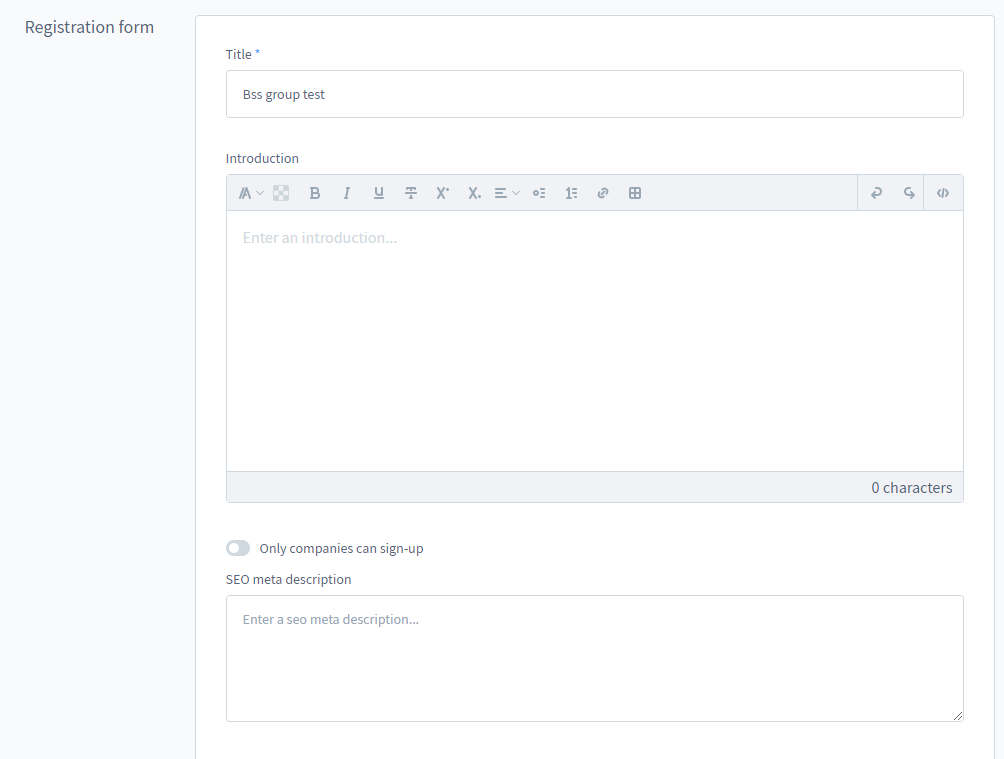
At “Link URLs”:
- Choose sale channel at “Available Sales Channels” box.
- Registration form link is in “Bss shop” box.
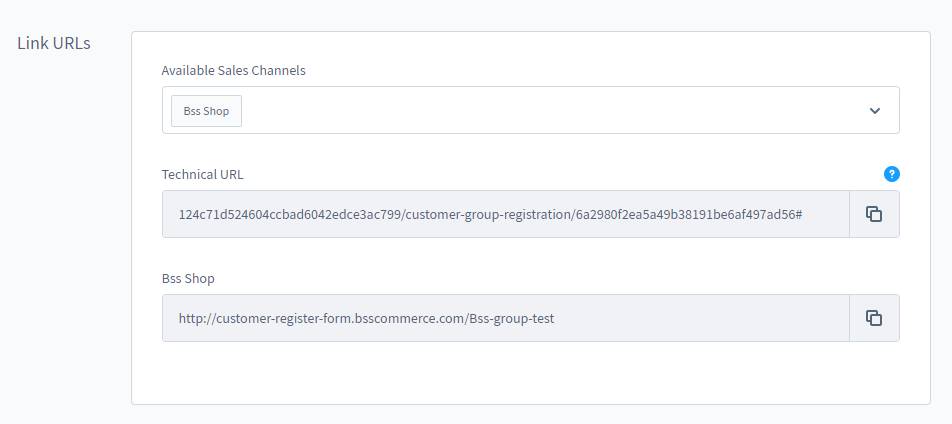
Save the change.
- Result:
Your checkout page (complete order page) will show your signup link.