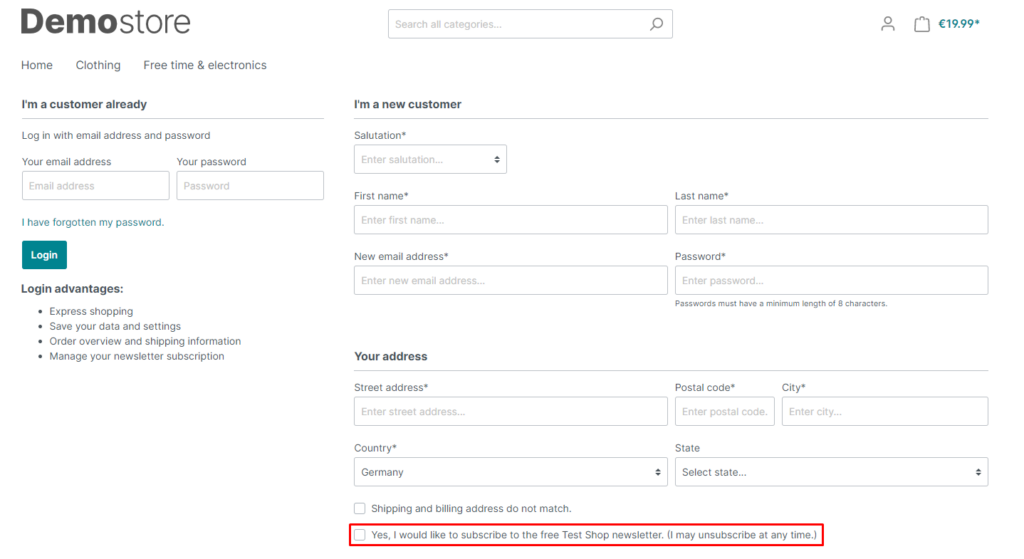1. Overview
Shopware 6 Newsletter Checkbox For Sign-up Customers extension helps grow your customer base, keep them engaged, and increase revenues by boosting email marketing with a flexible newsletter subscription box at certain sales channels.
2. How does it work?
- Step 1: Enable plugin:
Go to My extension > Apps > Bss Banners Product Plugin > Enable the plugin > Configuration.
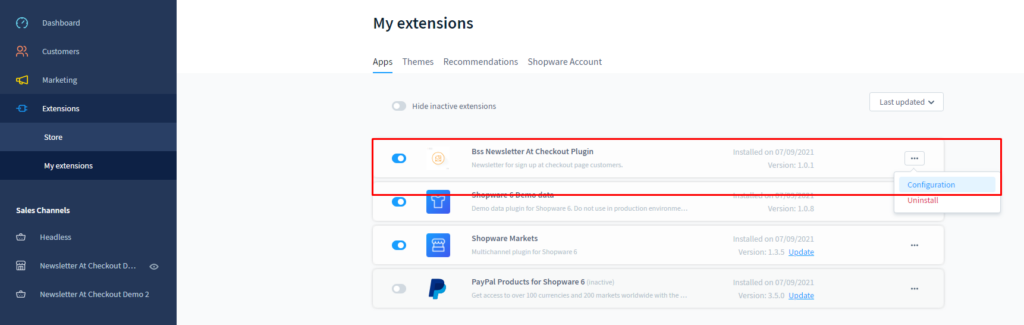
- Step 2: Customize the banner:
Choose the sales channel to display.
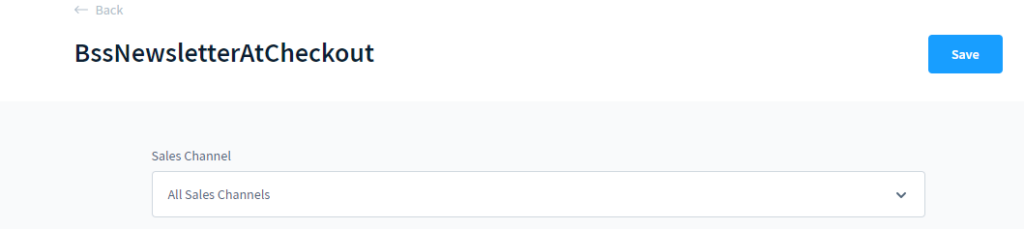
At “General Configuration”:
- Enable the plugin
- Custom or type new the checkbox text
- Choose the position to display this text: checkout page or registration page
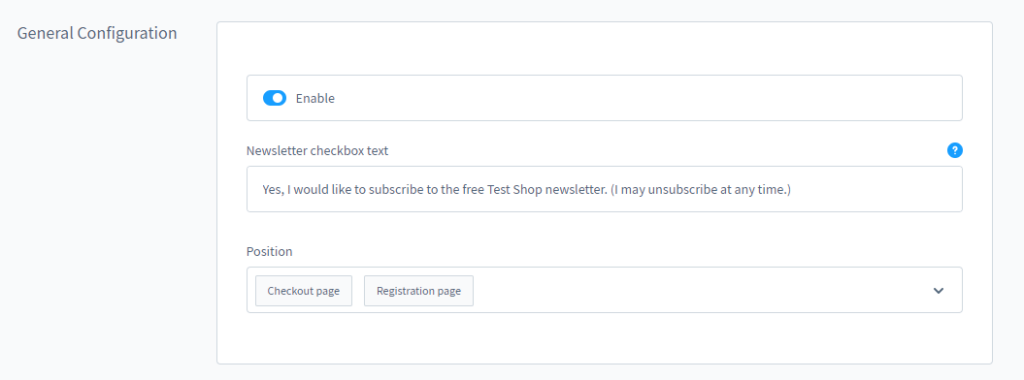
Save the change.
- Result:
Your checkout page (complete order page) will show your checkbox and text.
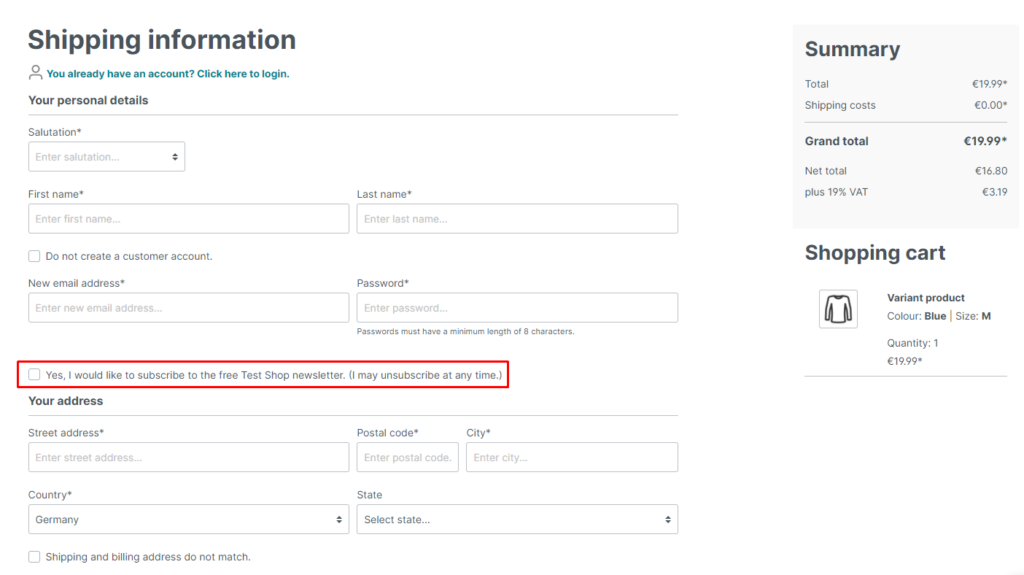
In registration form: