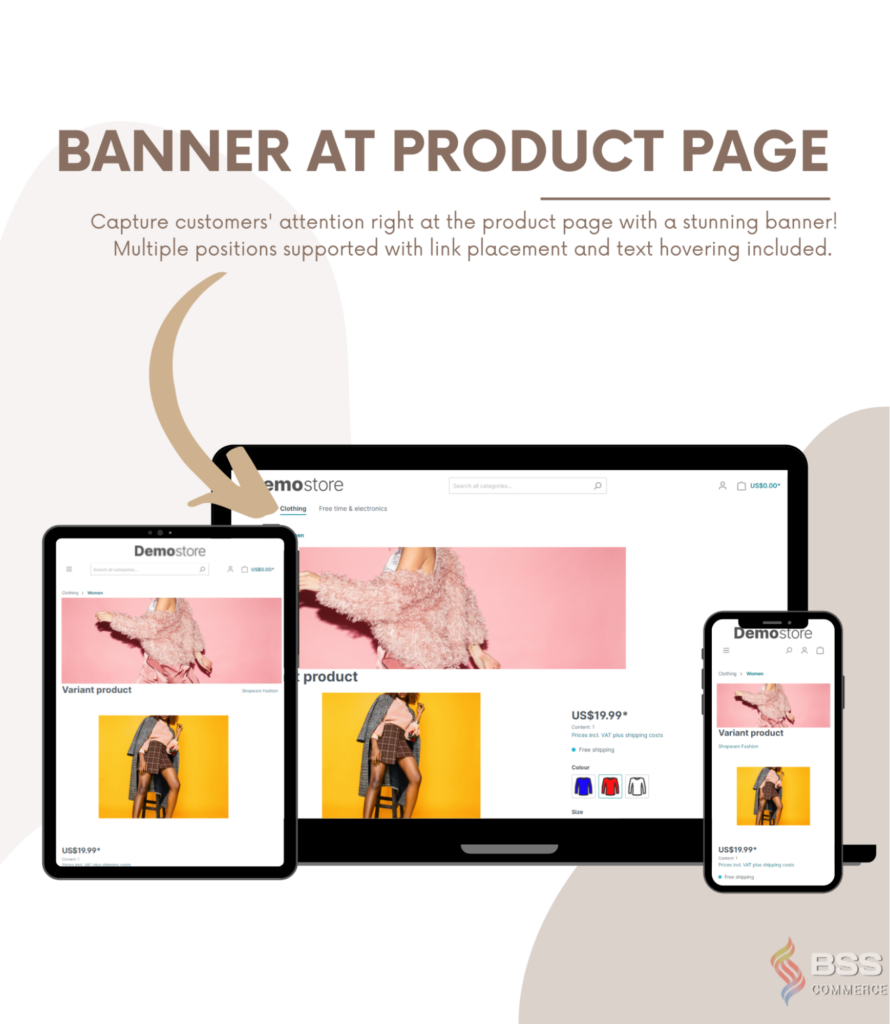1. Overview
Shopware 6 Banner At The Product Pages Extension allows store owners to display any promotion banners at the product page in two places: at the top of the product page or beneath the description.
Be flexible in uploading banner and adding URL, your business will get more profit.
2. How does it work?
- Step 1: Enable plugin:
Go to My extension > Apps > Bss Banners Product Plugin > Enable the plugin > Configuration.
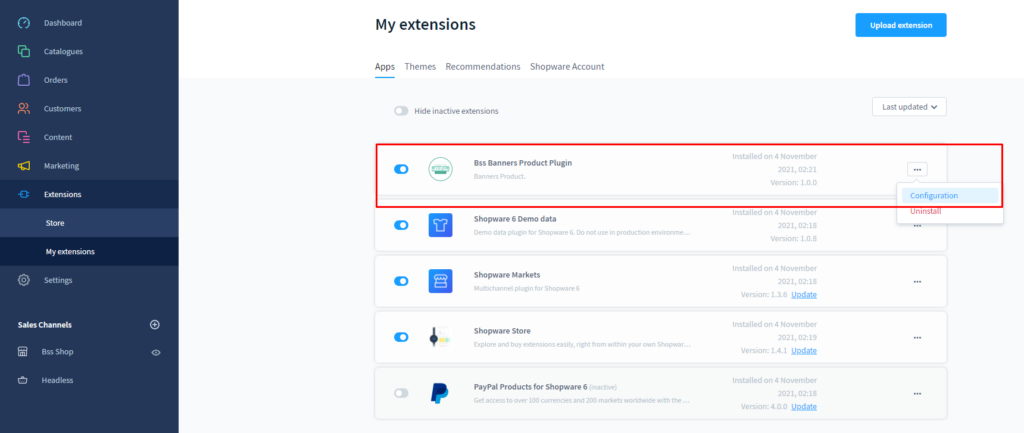
- Step 2: Customize the banner:
Choose sales channel to display.
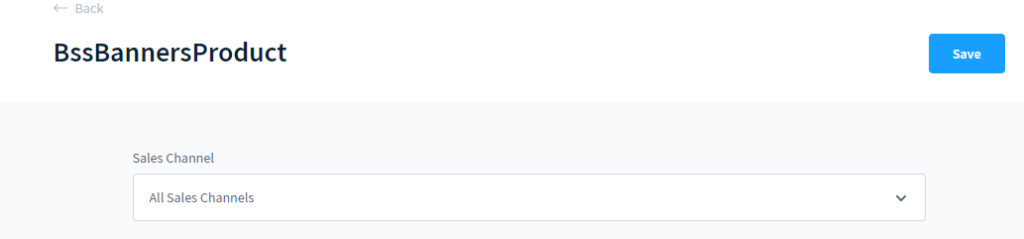
At “General Configuration”:
- Enable the plugin
- Upload banner
- Choose (a) position to place the banner: at the top of the product page, or under description.
- Add URL if customer click on the banner, add text if customer hovers the banner
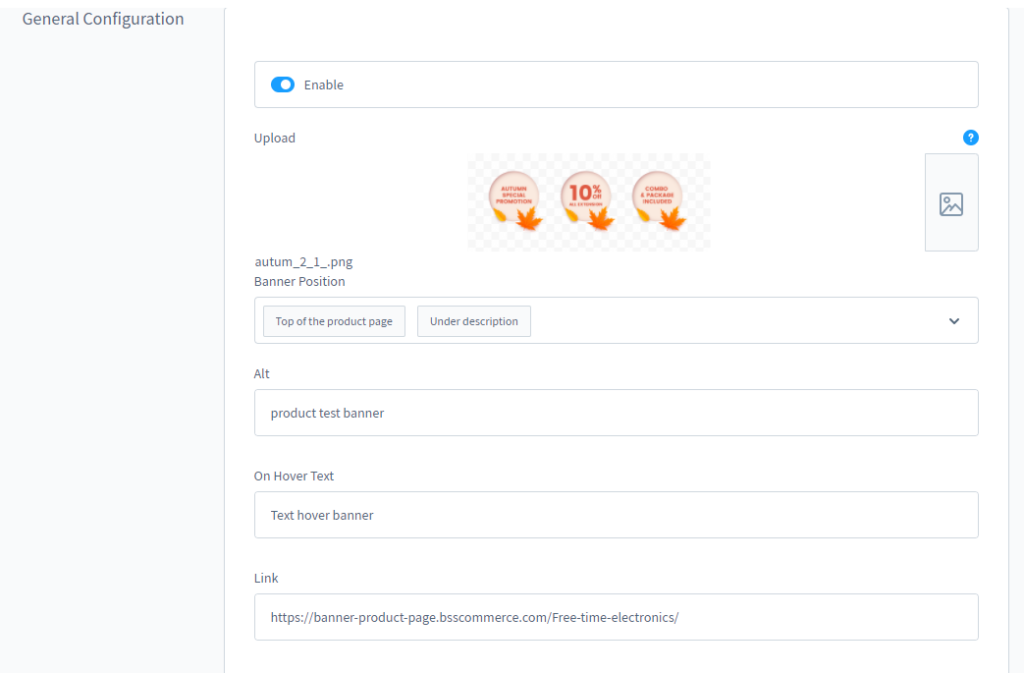
Save the change.
- Result:
Your checkout page (complete order page) will show your banner.