Tags
Tags will make it easier for your customers to filter your store list by their specific desires. You can create tags and add them to any store you want to. Then, tags will be added to the search form of your locator as a checkbox as below:

To create tags:
- Select Edit store information button in All Store Locations section
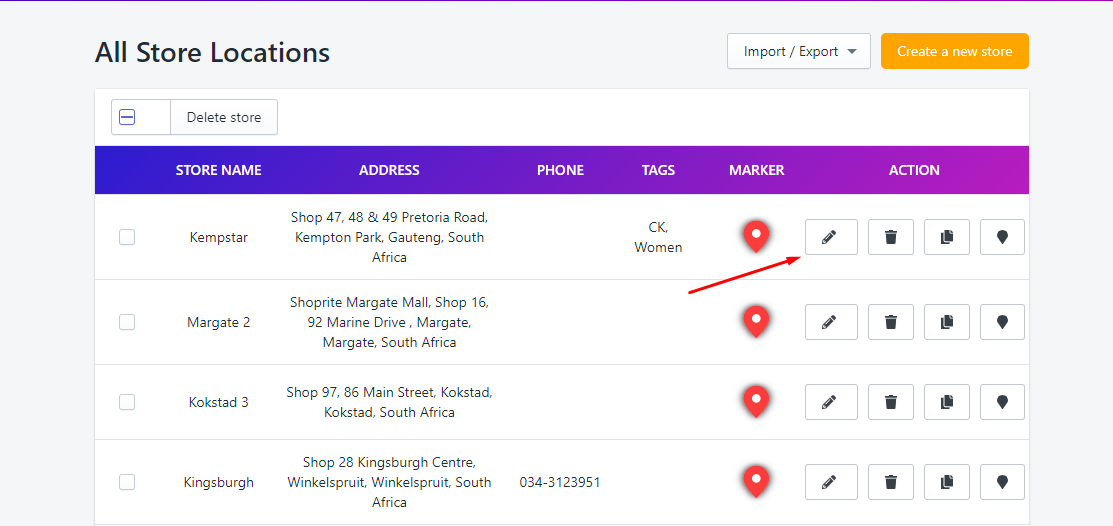
- Create any tags as you like and Save
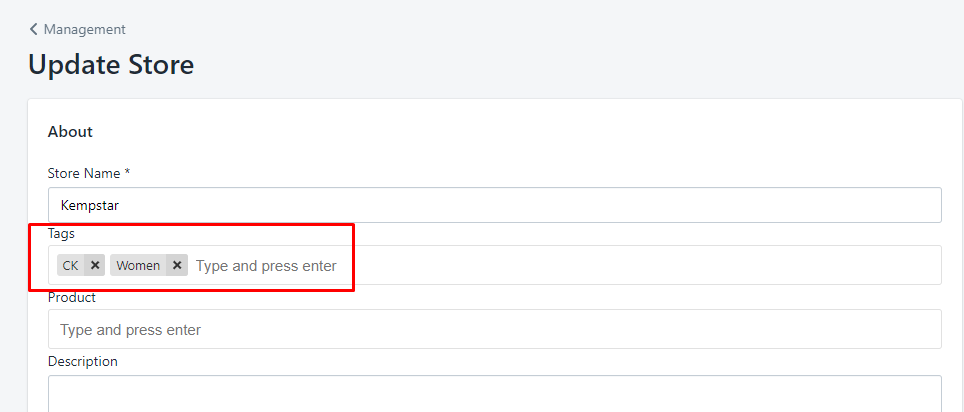
- Tags are now created and appear on your store locator.
Custom fields
Custom fields are description lines that you can add to store information. Our Dealer & Store Locator app allows you to create default fields such as store name, address, phone number, email, web, etc. You might need to add additional information in some cases, let’s say, opening hour, featuring products, payment method, or anything it might be.

So, to create custom fields:
- In store information section, scroll down to find the Custom field section
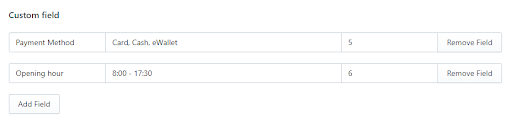
- Select Add Field to have more custom fields if you like
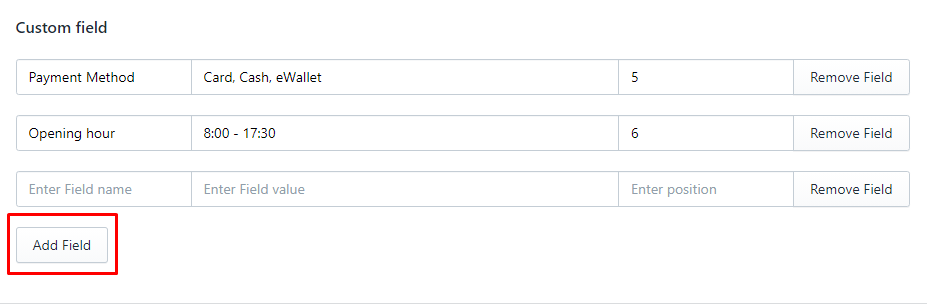
- The custom fields are now created in your store information
