1. Overview
Have you ever wished to disable one shipping method in some categories in Magento platform? As you know, in Magento default, whenever admin sets up a shipping method in the backend, this method will be applied for every product in all categories. Therefore, it is difficult to set up some special Magento shipping methods by category. For instance, your website sells both fresh and dried fishes. You can ship dried ones to customers via air highway, however, you cannot do the same method with fresh fish, in this situation; you can have some troubles when setting up this method in the backend.
With Magento Shipping Method for Category, managers do not need to worry about this problem anymore. This extension allows admin to enable a shipping method based on category. As in the above example, admin can disable airline shipping method of all fishes in the "Fresh‟ category in the backend.
2. How Does It Work?
Please go to Admin Panel ⇒ System ⇒ Configuration and start configuration.
At the left side of the page, Sales Shipping MethodsBss Shipping Method for Category
There are 8 parts you can fix as your wishes: Enabled, Title, Ship to Applicable Countries, Ship to Specific Countries, Sort Order, Express Weight Threshold, Price, Disable for Category.
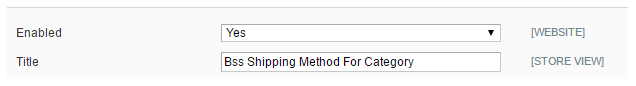
In Enabled: Choose Yes to enable the module or choose No to disable it.
In Title, change the title name displayed on the frontend as a name of the shipping method.

InShip to Applicable Countries, choose either All Allowed Countries or Specific Countries to apply this shipping method.
If you select “Specific countries”, then you can select your wished countries in the table in the Ship to Specific Countries section.
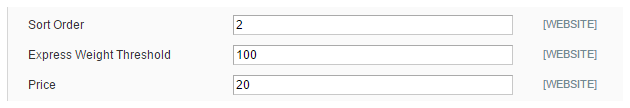
In the Sort Order box, you can decide the position of the Shipping method. For example you set in the Sort Order box number 2, then in the front end the Bss shipping method will appear in the no.2 position.
You also can set the maximum-allowed weight in this shipping method by filling the value in Express Weight Threshold box.
As another shipping method, to set the price for each method, you can fill the number in the Price box.
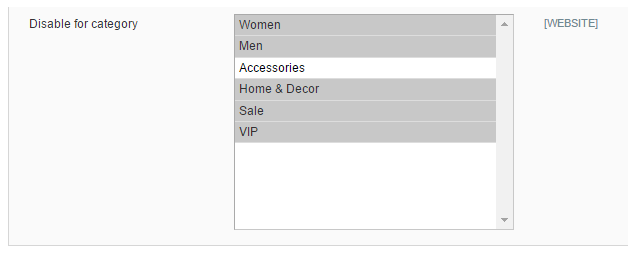
You can control which product category can apply this shipping method or cannot apply. You can decide which category will be not applied Bss Shipping Method by Disable for Category box. For example, if you choose Category 1, then when the customer buys any products in category 1, Bss Shipping Method will not appear in customers‟ shipping options.
