1. Overview
Magento Auto Cancel Order extension allows to automatically cancel all pending and pending payment orders after a period of time set by the admin. Admin can easily apply this automatic canceling function from which date and set an amount of time to change the status of orders from “pending” to “cancel”.
2. How Does It Work?
Please navigate to Admin ⇒ Panel System ⇒ Configuration ⇒ BSSCommerce ⇒ Auto Cancel Order.
2.1 General settings
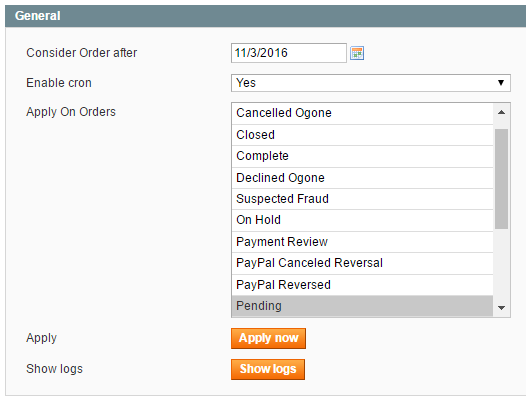
In Consider Order After, set a date to apply automatic order canceling.
In Enable Cron, choose Yes to enable the extension or No to disable it.
In Apply On Orders, choose which order type to apply automatic order-canceling feature.
In Apply, click Apply now button to apply automatic canceling for all set orders.
In Show Logs, click Show logs button to show the history of all canceled orders.
2.2 Manage cancellation periods in hours
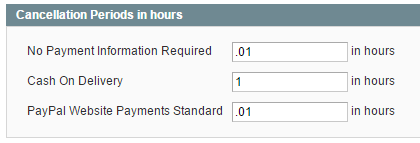
To set cancellation periods in hours as you want for each separate payment, you can fill it in the boxes in Cancellation Periods in hour section. For example, if you set in Cash on Delivery is 1 hour, all transactions in Cash On Delivery payment method will change status from “pending” to “cancel” after 1 hour.
