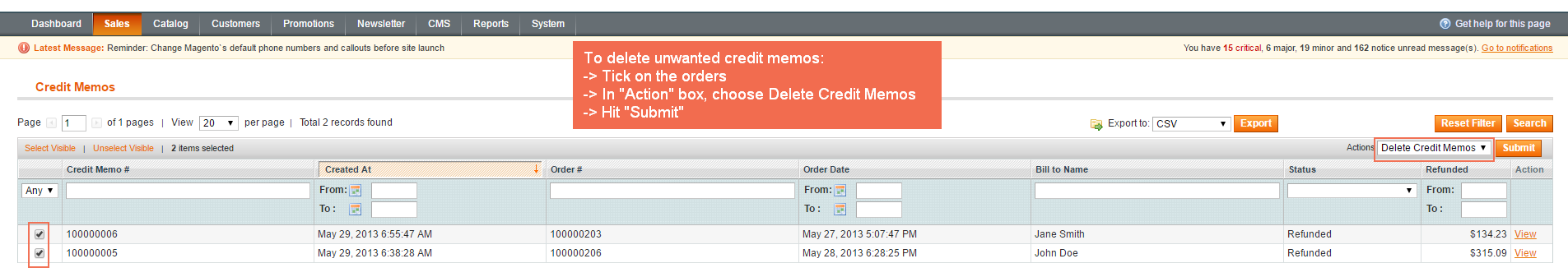1. Overview
Imagine that a ton of unnecessary orders, invoices, shipments and credit memos are account for the large scale of Database memory, which results in diminishing Server performance and bothers shop owners. Magento, however, allows you to cancel the orders, it does not support you to delete them. Moreover, there is almost no plug-in to solve this problem.
Fortunately, Magento Delete Order extension addresses this vital weakness of Magento and helps you to manage the Data better with superior benefits.
2. How Does It Work?
2.1 Delete orders
In order to delete orders, please go to Admin Panel ⇒ Sales ⇒ Orders. Here, a list of orders is shown.
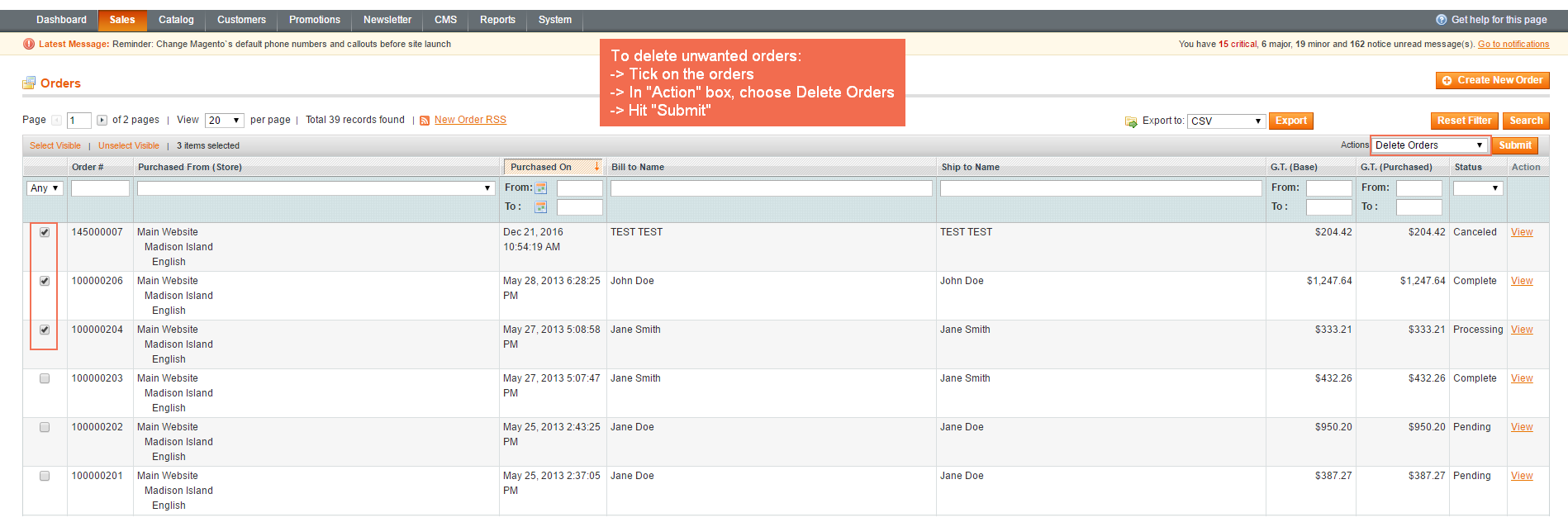
Choose the excessive orders you want to delete.
In the Actions box, choose Delete Orders and click on Submit button
*Note: Remember that if you choose Delete Orders, all the related information about order’s invoice, shipment, credit memo will be deleted from backend at ease.
If you want to delete only invoice or shipment or credit memo of any order, you have to keep this order remaining.
NOTE: You can choose to delete one, more or all orders.
2.2 Delete invoices
In order to delete Invoices, follow these instructions:
Go to Admin Panel ⇒Sales ⇒ Invoices
Choose the excessive invoices you want to delete.
In the Actions box, choose Delete Invoices and click on Submit button.
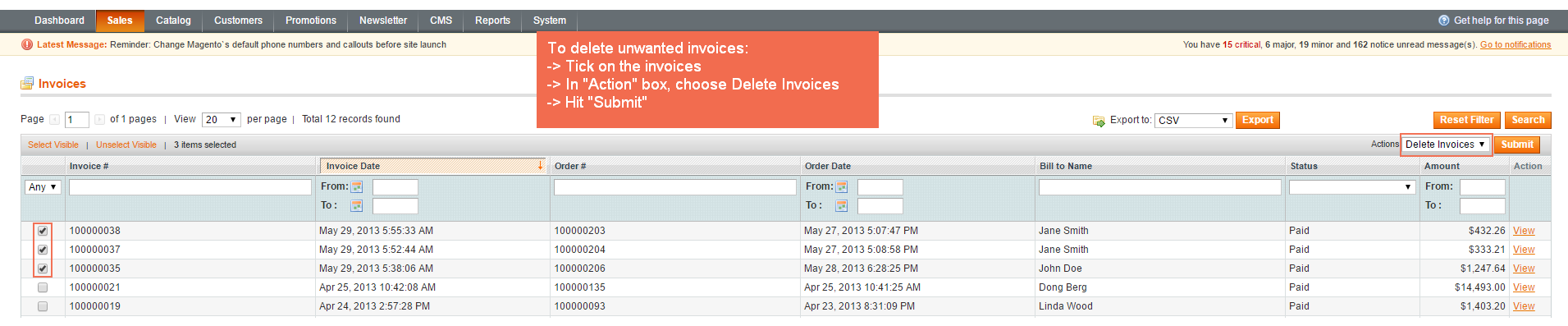
2.3 Delete shipments
In order to delete Shipments, follow these instructions:
Go to Admin Panel ⇒ Sales ⇒ Shipments. Choose the excessive shipments you want to delete.
In the Actions box, choose Delete Shipments and click on Submit button.
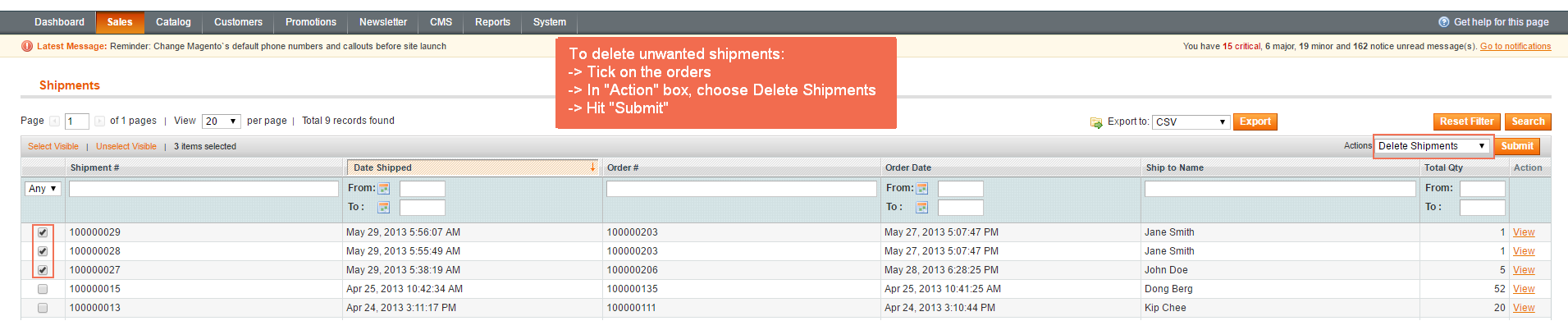
2.4 Delete credit memos
In order to delete Credit Memos, follow these instructions:
Go to Admin Panel ⇒ Sales ⇒ Credit Memos
Choose the excessive credit memos you want to delete.
In the Actions box, choose Delete Credit Memos and click on Submit button.