Step 1: Create an an API account to use SOAP
You go to System -> Web Services -> SOAP/XML-RPC -> Roles to create Roles
In Role Resources, tick Update (as the following image) to have rights to update products :
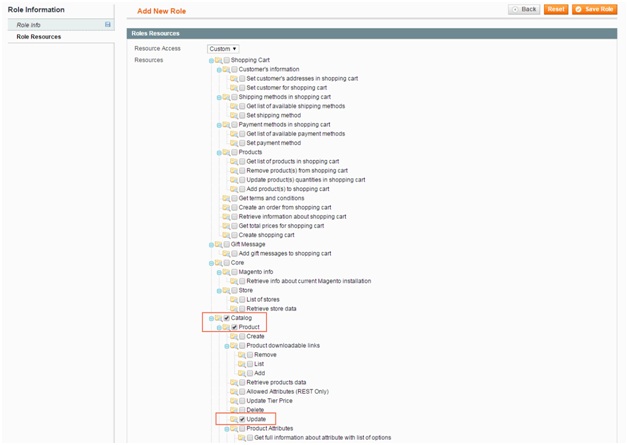
Next, you go to System -> Web Services -> SOAP/XML-RPC -> Users to create users. In User Role, you choose Roles that you have just created.
Step 2: Call API to update product price per store view)
- Assume that the account created in step 1 has the following information:
+ User name: api
+ Password: api123
-
- You use this code to run update:
// If some stuff requires api authentification,
// then get a session token
$session = $client->login('api', 'api123');
$result = $client->catalogProductUpdate(
$session,
{product_sku},
array(
'price' => {price},
),
{store}
);
*Note: you need to change some things such as:
- Replace {magentohost} by the domain of the website that you want to update
- Replace {product_sku} by the SKU of product that you want to update
- Replace {price} by prices that you want to update
- Replace {store} by store code or store idd of store that you want to update product price
