Update module via FTP
Extract module’s file, place this file into code folder of Magento site:
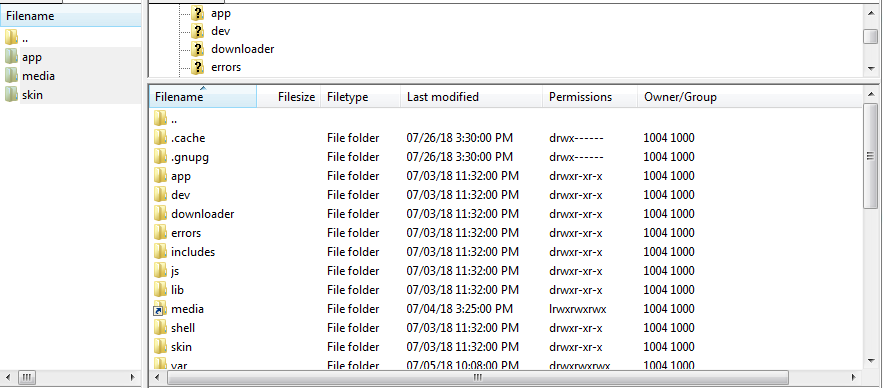
Log into backend, flush Magento cache and check the module function after updating. In case you want to completely uninstall the old module before updating, follow these steps:
Step 1: To disable module, edit this file
/app/etc/modules/<your_module>.xml;
Replace <active>true</active> by <active>false</active>;
Step 2: Delete all mysql tables created by the module
Step 3: Delete the module in the core_recourse table
Step 4: Delete files in the <project_root>/var/cache folder
Step 5: Refresh Magento site and the module has been removed successfully
Then put the code of the module to site’s folder via ftp as mentioned above and flush Magento cache.
