1. Overview
As its name, Auto Cancel Order for Magento 2 extension is to cancel all pending orders automatically after an amount of time set by the admin. Moreover, the admin can also configure different cancelation time for specific payment methods as wanted.
2. How Does It Work?
2.1 General configurations
Go to Stores ⇒ Configuration ⇒ BSSCommerce ⇒ Auto Cancel Order.
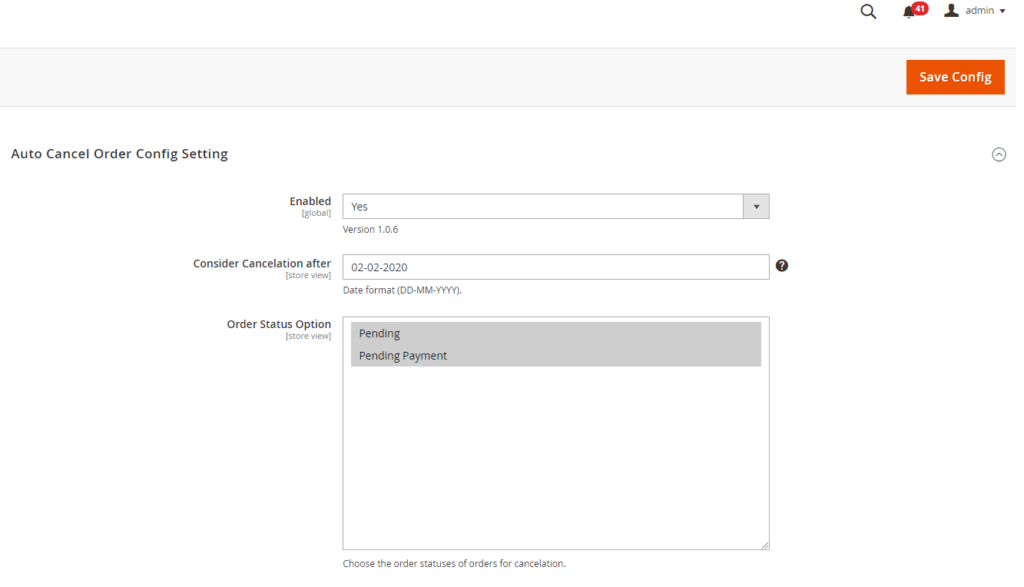
In Enable, choose Yes to enable or No to disable the extension.
In Consider Cancelation after, pick the day to start the Auto-cancel-order function.
In Order Status Option, choose the order status (Pending, Pending Payment) to apply the automatic cancelation.
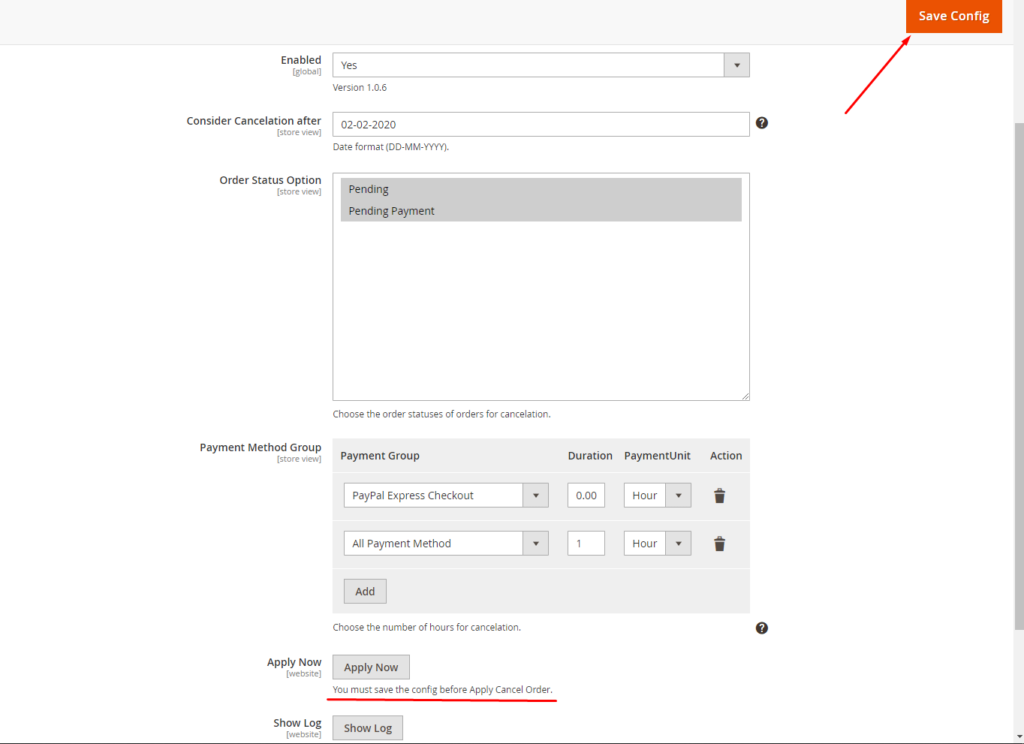
In Payment Method Group, specify cancelation time for each payment method.
- Payment Group: Choose the payment method. You can select All payment methods and apply the only one cancellation time.
- Duration: Enter the period of cancelation.
- Unit: Choose hour or day.
- Action: Delete the payment method rule.
*Note: Click the Add button to add more payment method rules as wished.
In Apply Now, click the button to apply the auto-cancel-order function without waiting for the cron job.
Please note that the rules above work based on the cron schedule of your site. Hence, if you want the automatic order cancelation to be in effect immediately, then use Apply Now button.
In Show Log, click the button to see the history of all canceled orders.
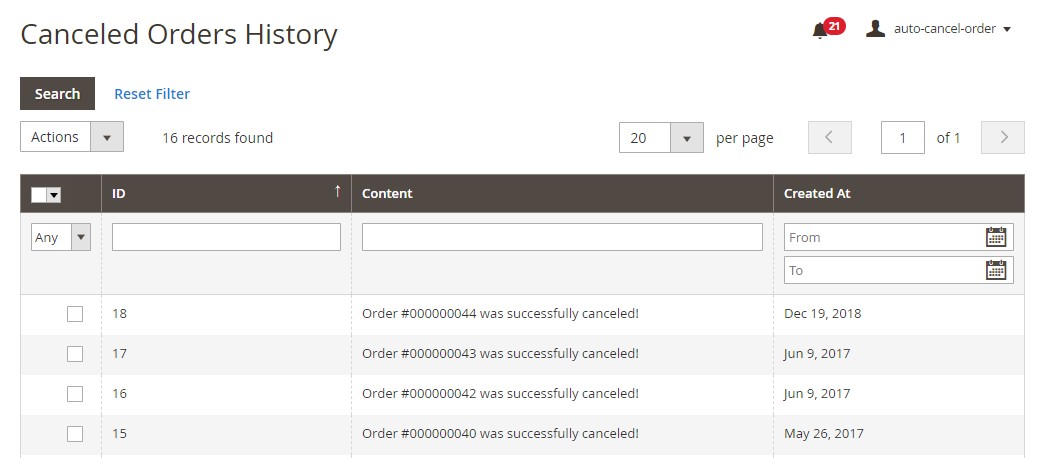
*Note: You can also access this grid by following Reports ⇒ BSS Auto Cancel Order ⇒ Cancel Log.
2.2 Canceled orders in Orders grid
Please go to Sales ⇒ Orders.
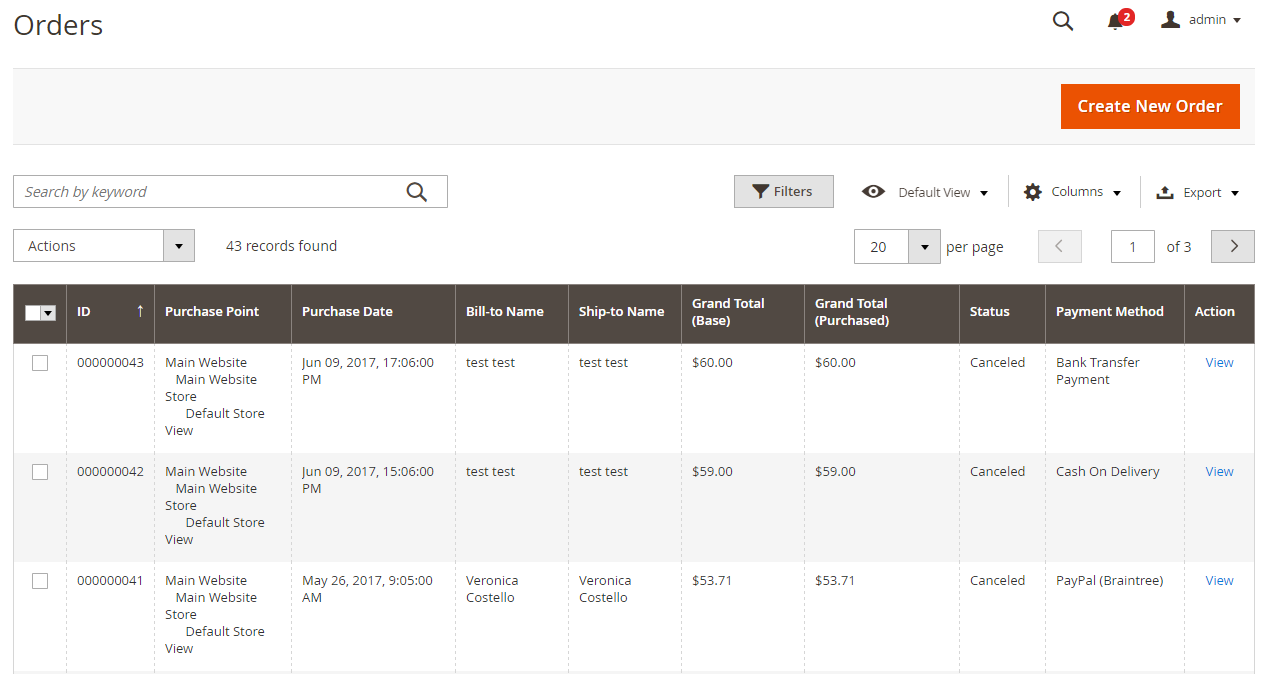
In the Order Grid, the admin can keep track of order and order status. Order in pending/pending payment status will be automatically changed to “Canceled” after a specified period set in Payment Method Group (refer to 2.1 section.)
*Note: The module will automatically restock salable products after the order is canceled.
