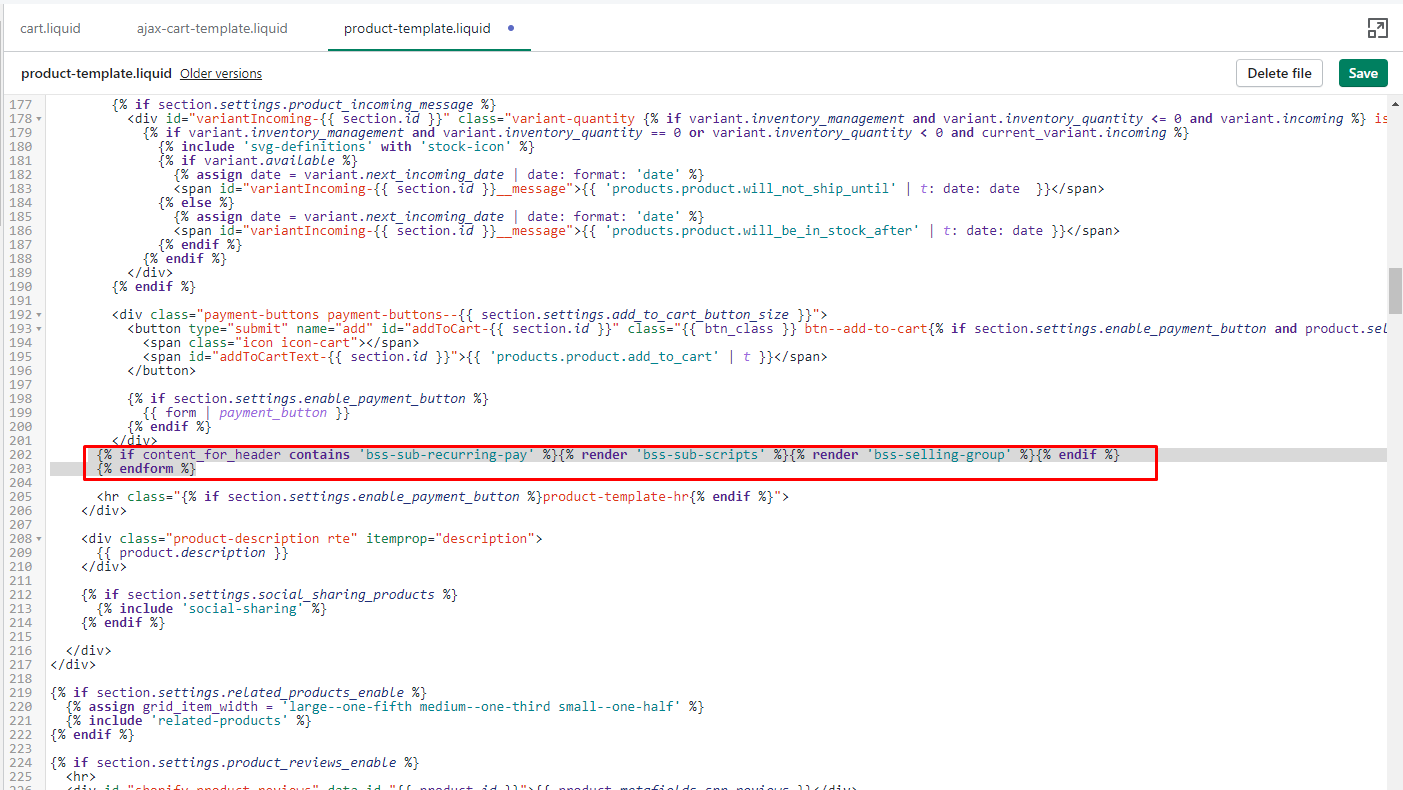Thank you for using our app. We are happy to inform you that we are one of the best Subscription App providers integrated with Shopify Native Checkout and have been optimized for User Experience on installing and boarding with Shopify Sub API.
Before installing please make sure you are using the Shopify Payments gateway (not just a payment connected to Shopify)
There are 2 ways to install our Subscription App
AUTOMATIC INSTALLATION
Step 1: Go to Installation Tab
Step 2: Click on the button Install, our app will insert some code on your theme
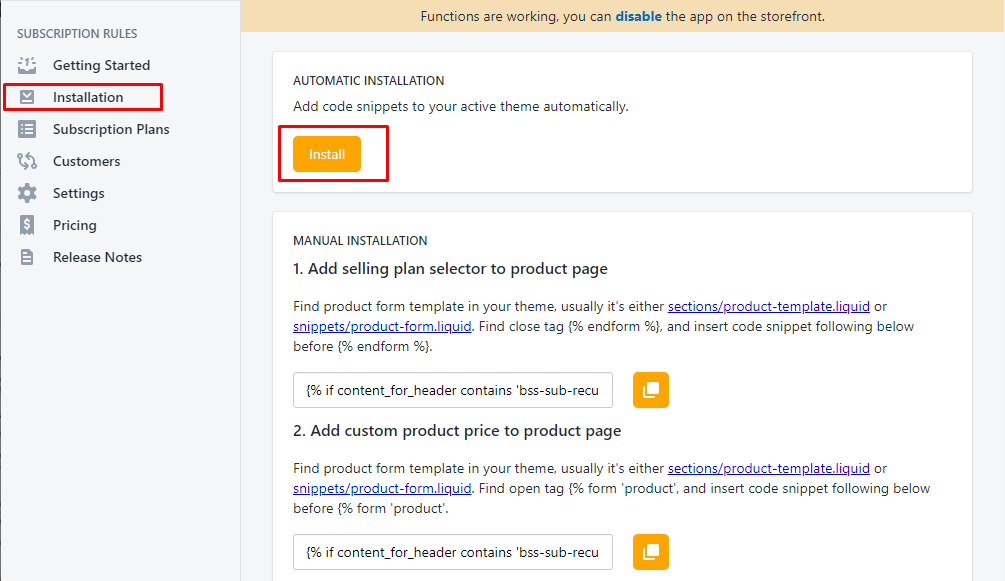
Notes:
- We integrate with most of the themes in the Shopify theme
- After you install the app, just need to come to our app to make everything work. That is the automatic process
- When changing a new theme, you just need to come to our App again. It will let our app re-work with your new one.
- Nothing will be visible to customers until you assign products to the subscriptions group
- If you need to uninstall our app, just need to click "uninstall" as usual. Our app using Script-Tag based technique, so there is no left-over code on your theme.
- Our app has been carefully tested and run with Shopify Themes, no need to worry about it. In case you meet problems, just drop us a line at email sales@bsscommerce.com or via Live Chat. Our technician team will contact and fix it no late than 24-hour.
MANUAL INSTALLATION
We also recommend another method for Shopify Experts and Theme Developers to install manually
Step 1: Add selling plan selector to the product page
Find a product form template in your theme, usually, it's either sections/product-template.liquid or snippets/product-form.liquid.
Find close tag {% endform %}, and insert code snippet following below before {% endform %}.
{% if content_for_header contains 'bss-sub-recurring-pay' %}{% render 'bss-sub-scripts' %}{% render 'bss-selling-group' %}{% endif %}
Step 2: Add custom product price to product page
{% if content_for_header contains 'bss-sub-recurring-pay' %}{% include 'bss-sub-price-with-discount', product: product %}{% endif %}
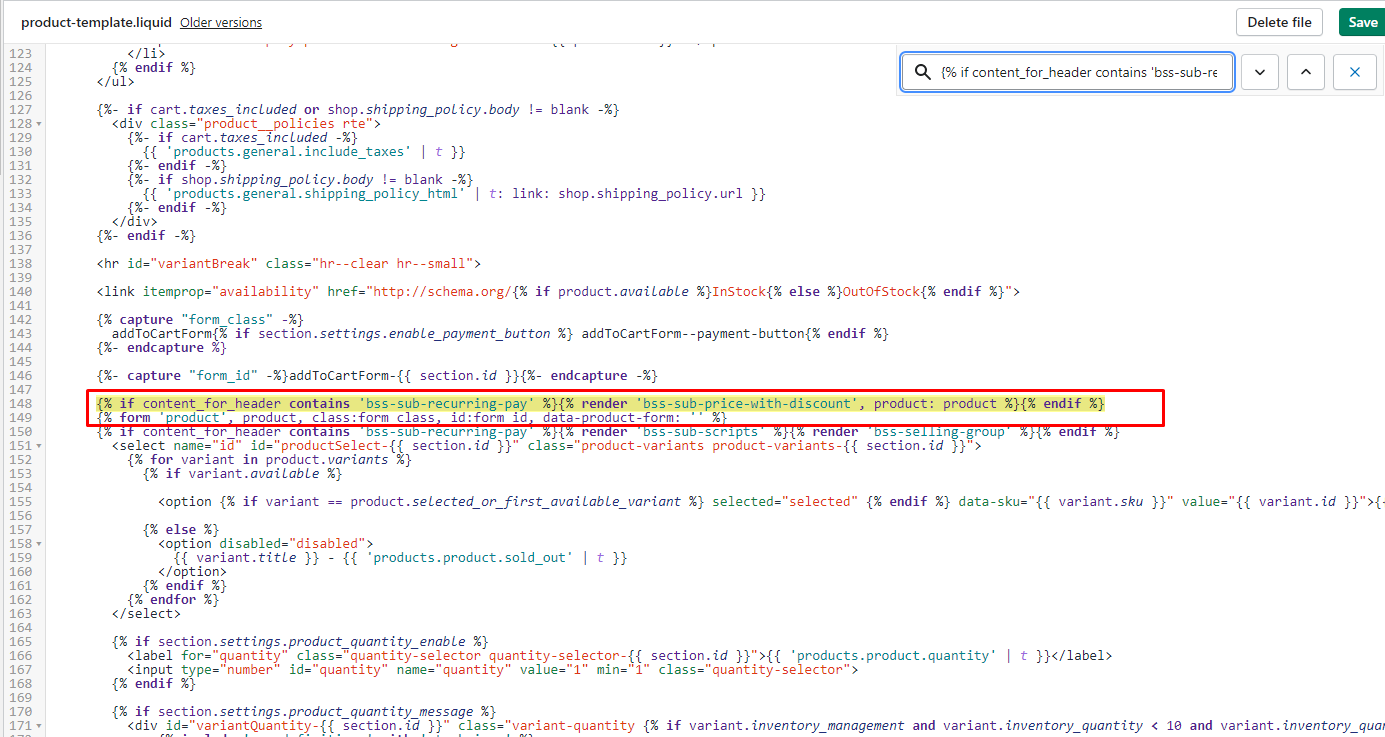
Step 3: Add customer portal link to the account page
{% if content_for_header contains 'bss-sub-recurring-pay' %}{% render "bss-subscription-portal-link" %}{% endif %}
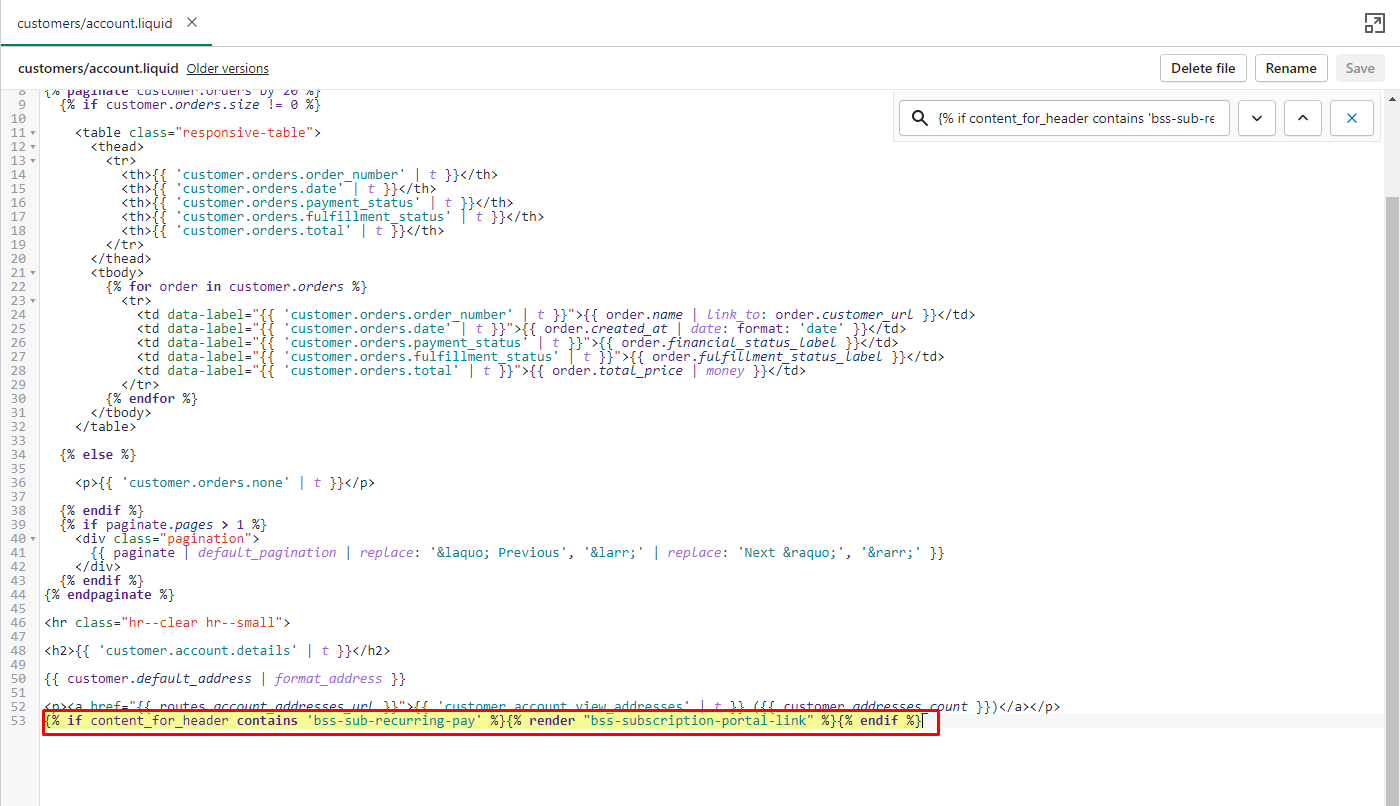
Step 4: Add selling plan label to cart page (in case your theme using Ajax Cart)
{{ item.selling_plan_allocation.selling_plan.name }}
Please let us know if you have problems installing and we'll do our best to provide specific instructions for your theme ASAP