If your store theme has mini cart, cart slider or ajax cart , you can follow these steps to quickly setup the feature of displaying options on mini cart, cart slider.
Step 1: Go to Dashboard > Enable "Display options on mini cart, cart slider"

Step 2. Create an option ( (follow this guide for more details) and check it out in your online store
Here is an example of how it looks like in your online store:
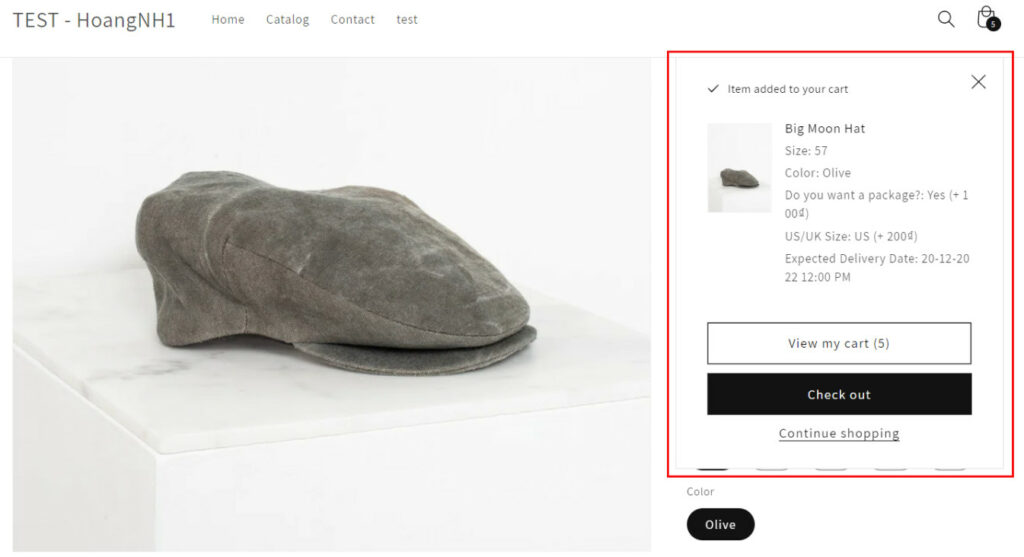
Now, all the selected options will be shown in the mini cart.
Hope the guide is helpful and let us know at sales@bsscommerce.com if you need further help from us.
