BLoop Loyalty & Referral Program is born as a sales-boosting solution for small businesses to enrich brand advocate networks and produce purchase loops. Installing BLoop app into your Shopify store will increase brand identity, minimize customer acquisition costs, and lift customer engagement.
Also, because the BLoop app is currently free, connecting your Shopify store with BLoop takes only a few minutes. We put here a short guide so you can install it at ease.
Steps to install BLoop Loyalty & Referrals:
- Log in to your store > Go to Shopify Store’s “Apps” section and click the button “Customize your store” (Please note that since we’ve installed BLoop, the button will show up like this).
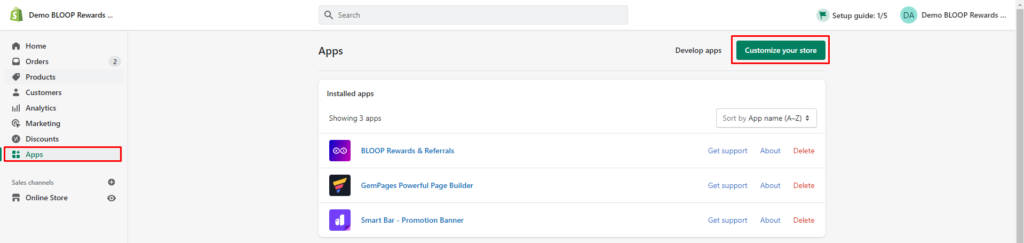
- Search for the keyword “BLoop” on the search bar and then tap on the ‘Add app’ button. Or you can directly visit this link https://apps.shopify.com/bloop-loyalty.
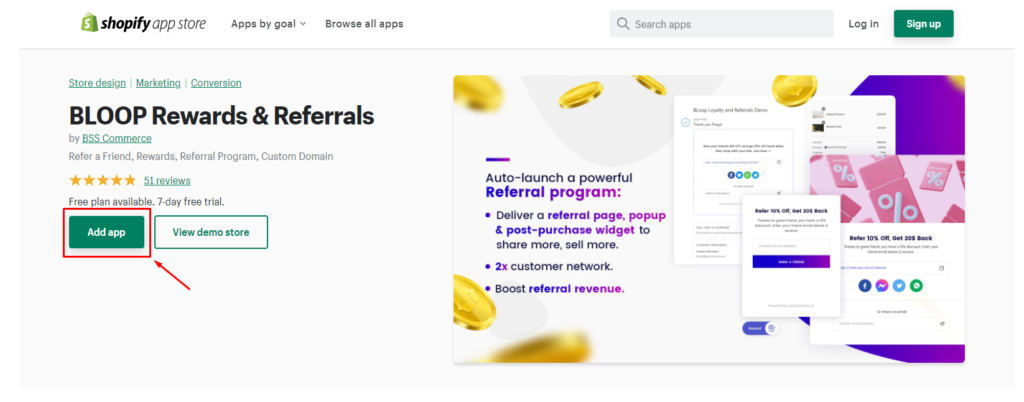
- Then, you will see a permission request page containing the ‘Install app’ option. Click that button to connect BLoop Loyalty with your Shopify store successfully!
Should you have any queries or difficulties installing our app, feel free to contact us via live chat or email at sales@bsscommerce.com. BLoop Team is available to support you 24/7.
