1. Overview
If you are a Facebook user, you definitely know its image load mechanism. For the purpose of reducing image load time to enhance customer experience, Facebook permits pages loading images as customers’ scroll.
Magento Lazy Image Loader extension possesses the same functionality which loads product images on your Magento site only when customers scroll the page. By the same token, the extension easy usage drives Magento newcomers at ease. Likewise, the abilities to exclude particular controllers and paths from the effect of Lazy Image Loader extension promote the extension to be the adorable extension that needs to be added to shop owners’ carts.
2. How Does It Work?
-
- Go to Admin Panel ⇒ System ⇒ Configuration ⇒ BSS Commerce ⇒ Lazy Image Loader.
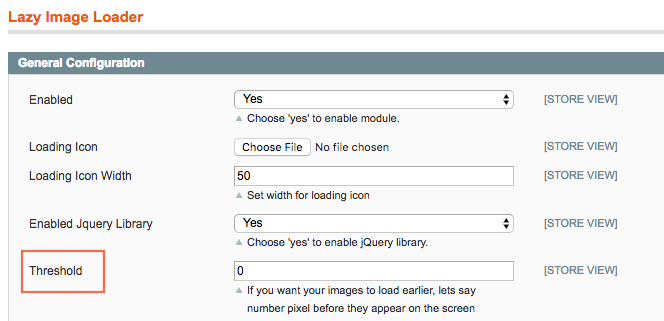
2.1 Enable
You can select to enable or disable Lazy Image Loader Extension by setting the status in Enabled into “Enable” or “Disable”.
2.2 Load icon
In Loading Icon: you choose the files to upload images from your computer In Loading Icon Width: you set the width for icon loading.
2.3 Manage Jquery library
When setting up Lazy Image Loader, you can also control the Jquery Library on your website. You can select “Yes” to allow Jquery Library combining with Lazy Image Loader extension when it runs on your website.
2.4 Threshold
In Threshold box, you can set the number pixel before the image appears on the screen, then the image will be loaded earlier as the pixels you set. For instance, if you set the number in the box is 14, it means that the images will be loaded before when your scroll position is far from 14 pixels.
2.5 Exclude controllers, path, homepage
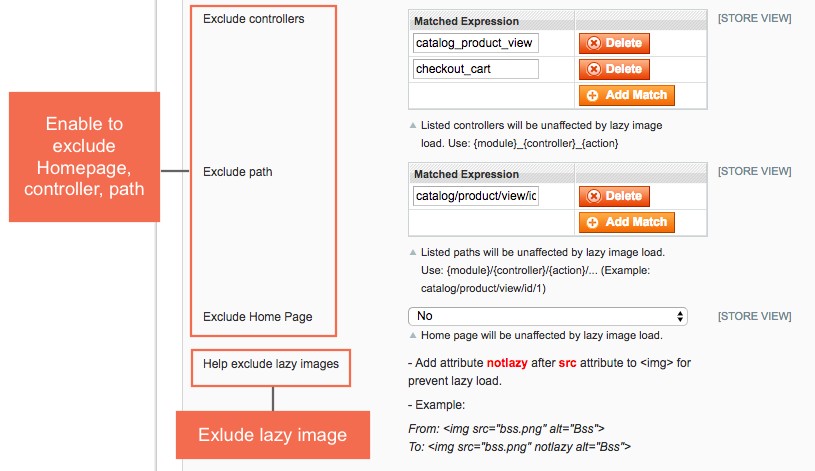
Lazy Image Loader Extension allows admin deciding which part will be excluded from the lazy-loaded function. To exclude controller, admin can click on Add Match and then filling the match in the box. Admin also can delete the Match and add more by clicking on Delete, and Add Match button alternately.
Similar to Controller, admin can control the Path which they do not want to be affected by Lazy Image Loader.
Finally, admin can set whether Homepage is affected by lazy image load or not in the box Exclude Home Page.
2.6 Exclude lazy images
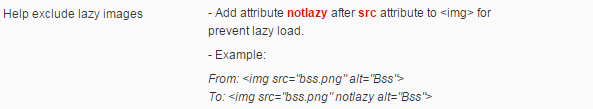 In Help Exclude lazy images: Our extensions allows adding attribute notlazy after src attribute to <img> to help you prevent loading lazy images and make them not be affected by this extension.
In Help Exclude lazy images: Our extensions allows adding attribute notlazy after src attribute to <img> to help you prevent loading lazy images and make them not be affected by this extension.
For example: If you want to exclude an image named BSS from Lazy Image Loader’s impact, you do as the following:
From: <img src="bss.png" alt="Bss"> To: <img src="bss.png" notlazy alt="Bss">
It means that you just need to add notlazy after src attribute to <img> and then this image is not affected by Lazy Image Loader.
After finishing all of these set-up steps, you can click on Save Config button to start using Magento Lazy Image Loader extension.
