During B2B business, many store owners hope to sell their products in bulk, at an attractive price. Yet they cannot force customers to buy more than X quantity/amount with Shopify default setting. Thus, the B2B/Wholesale Solution app is created to help store owners run their wholesale store easily.
Two of the most outstanding features are Quantity Break and Order Limit, both of which aim to promote more sales per purchase.
Quantity Break feature is available from Essential Plan ($25/month) and Order Limit feature is available from Advanced Plan ($50/month).
This article will work on promoting product quantity per purchase. Similar steps will be applied if you want to promote purchase amount.
Request: Customers must buy at least 5 products from “Summer Fruit Collection” to check out. The tiered pricing of these products is:
5 - 10 products: 10% off the order amount.
11 - 15 products: 15% off the order amount.
16+ products: 20% off the order amount.
Tutorial:
Set up Order Limit rule
Create a new rule at OL Rules.
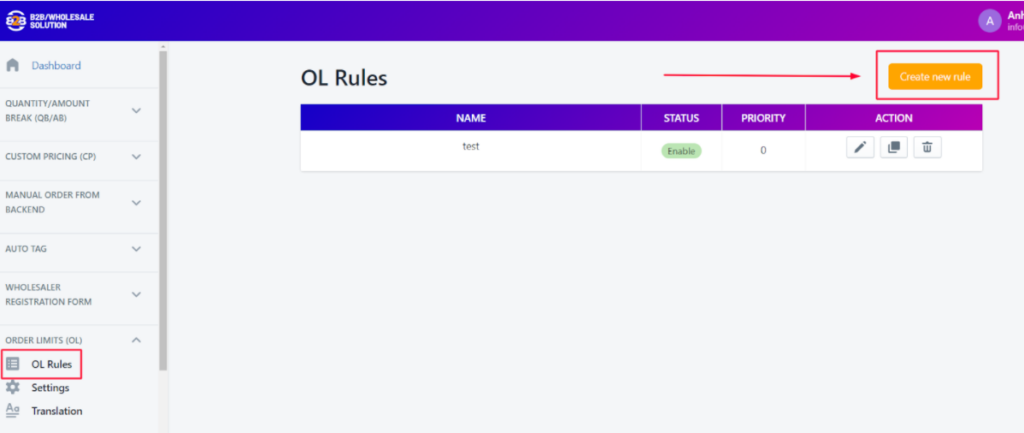
In order to allow purchase with at least 5 products from “Summer Fruit Collection”, you will need to make changes in “Rule type”, “Minimum” and “Apply to Products”.
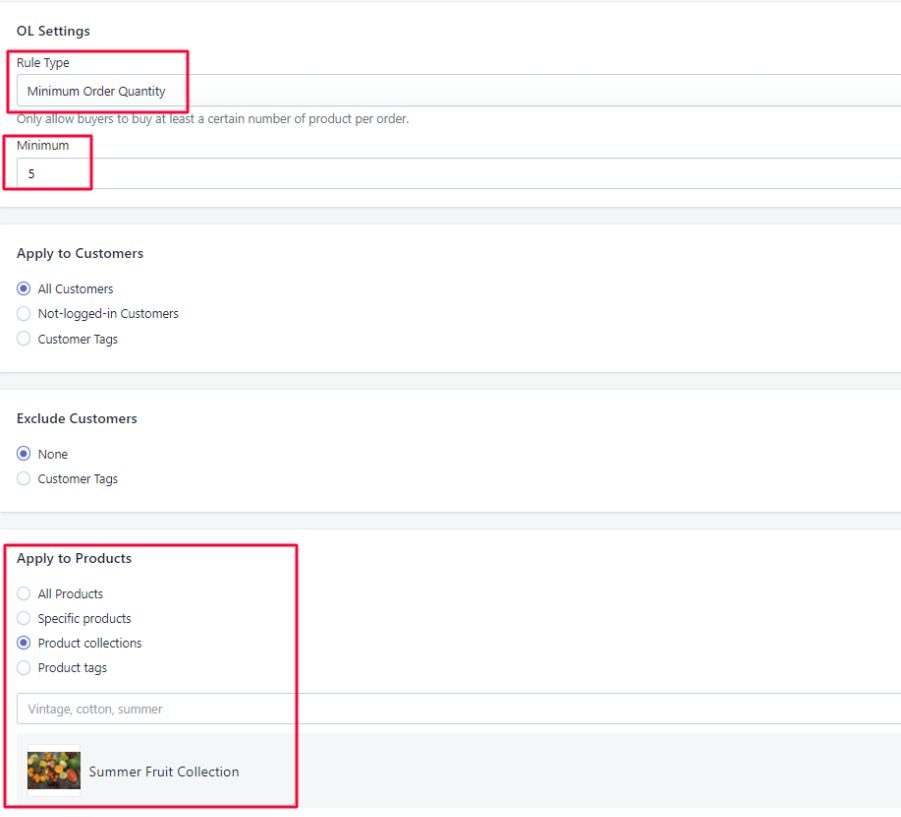
Create tier pricing rules with Quantity Break
Create a new rule at QB/AB Rules.
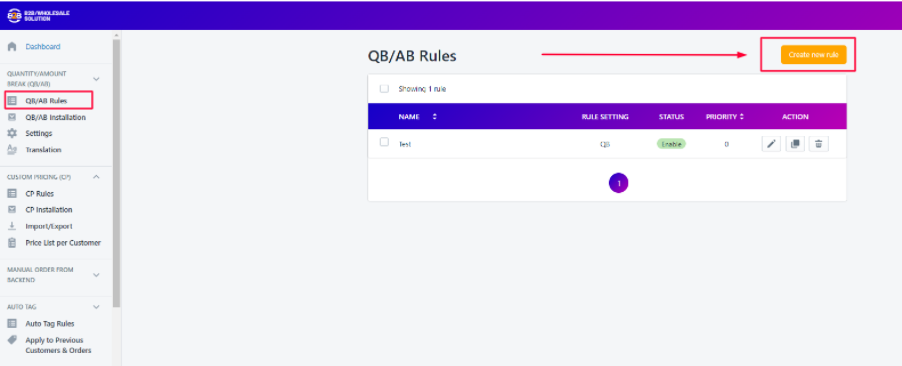
In “Apply to Products”, choose Product collections > Summer Fruit Collection
In Rule Settings, choose Quantity Break.
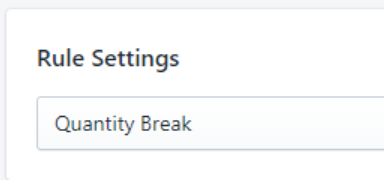
In Quantity Settings, choose Minimum Order Qty.
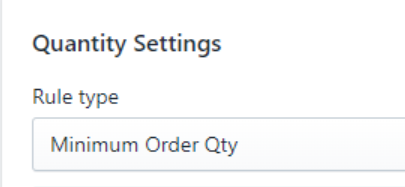
In order to create tiered pricing as the request above, you will need to create 3 quantity settings as below.
- From: the minimum order quantity to satisfy the rule. If you do not have a minimum quantity, please leave this box blank.
- To: the maximum order quantity to satisfy the rule. If you do not have a maximum quantity, please leave this box blank.
- Discount type: Decrease the original prices of selected products by a percentage (%).
- Value: The percentage discount that you offer.
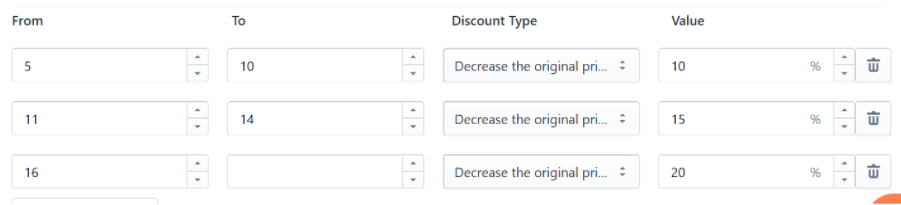
Hopefully, this guide can help you to use B2B/Wholesale Solution app effectively to promote sales. Please do not hesitate to drop a line at sales@bsscommerce.com or book a demo call at https://calendly.com/shopify-admin/b2b-wholesale-solution-demo. We will help you with any queries.
