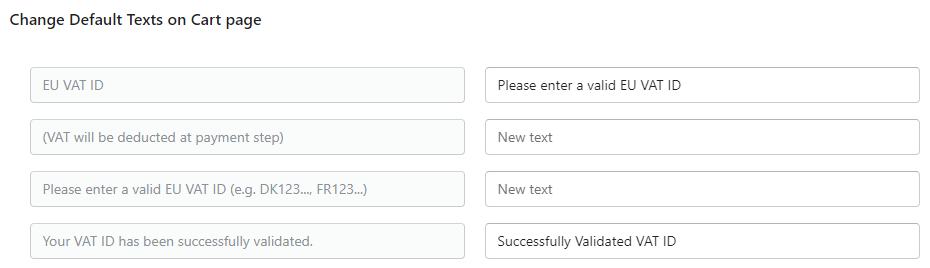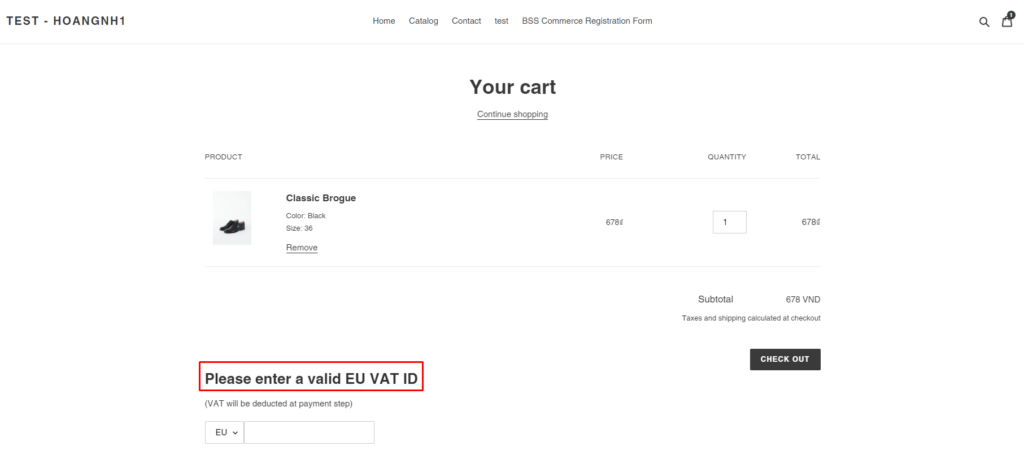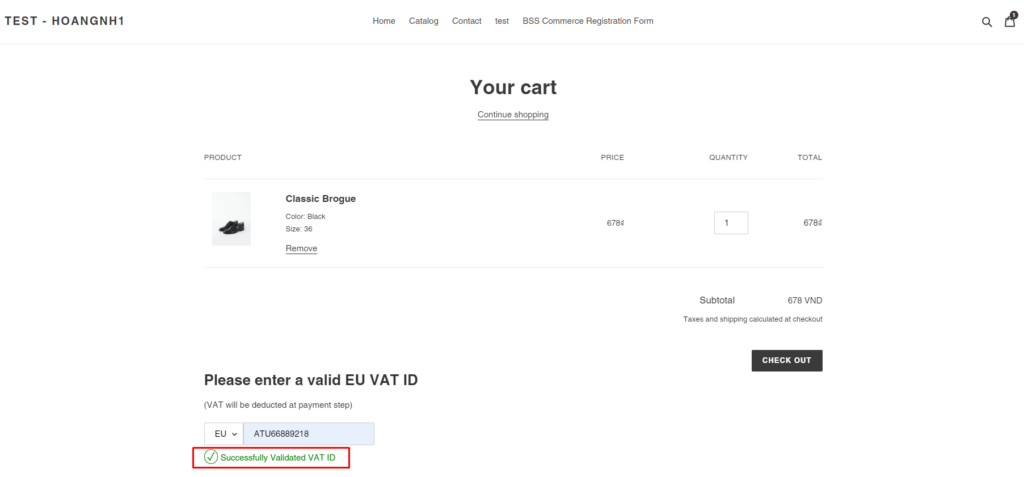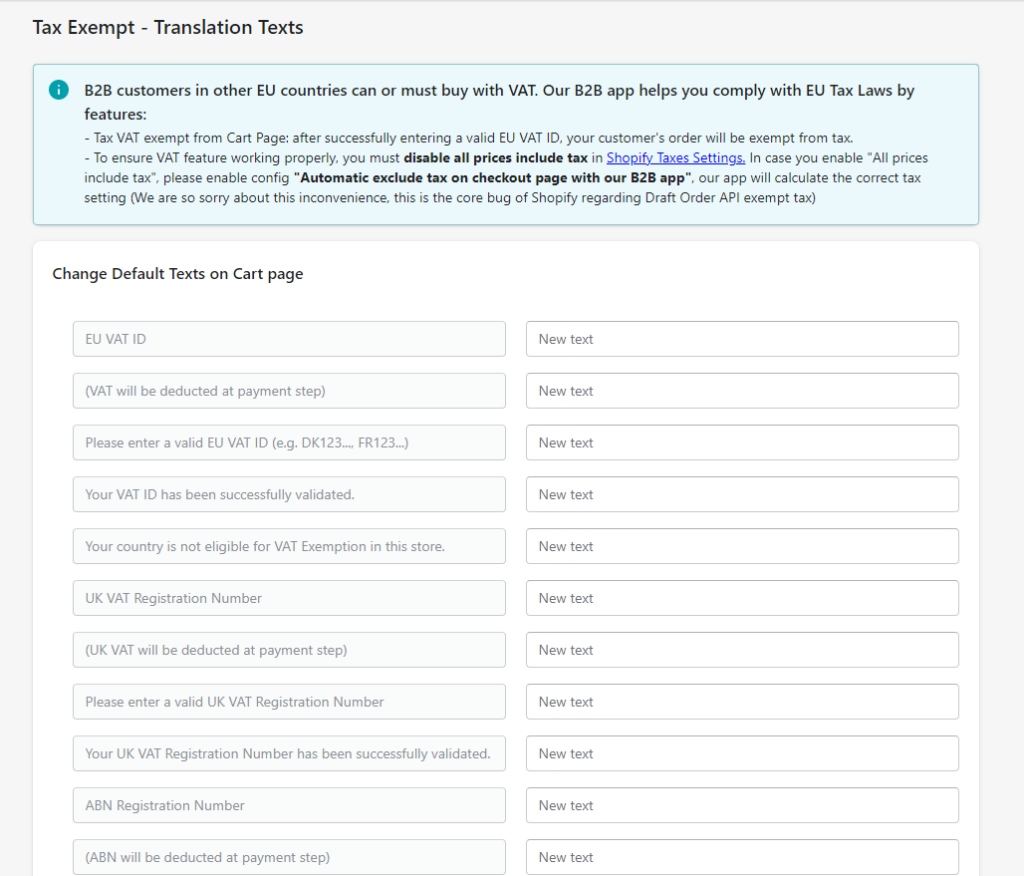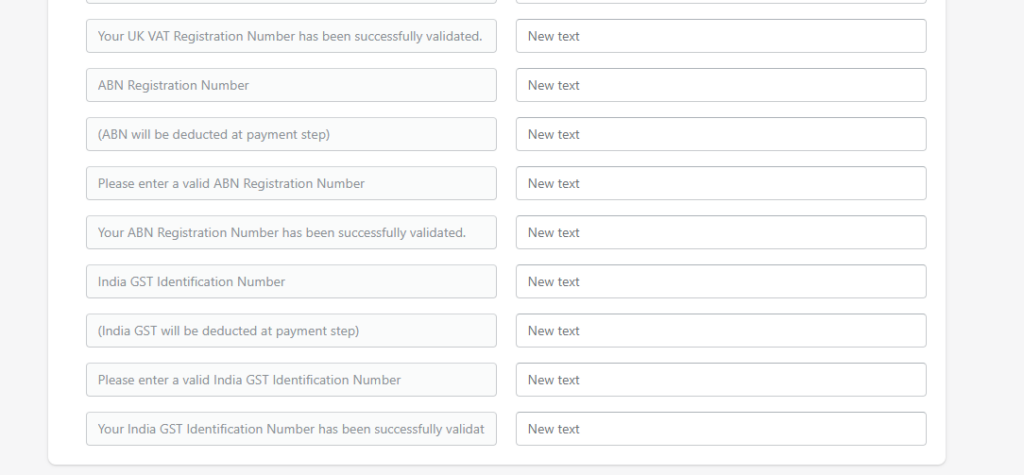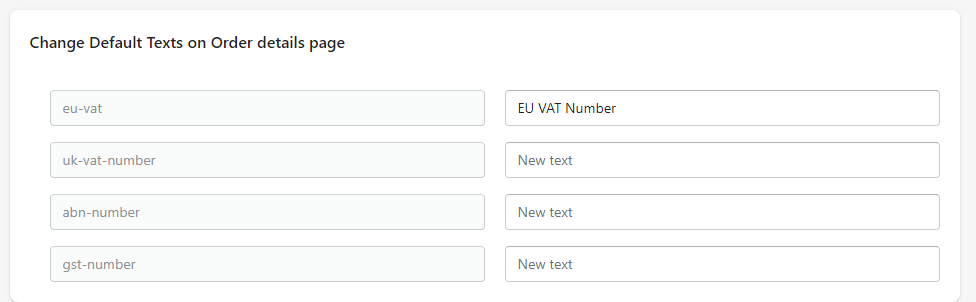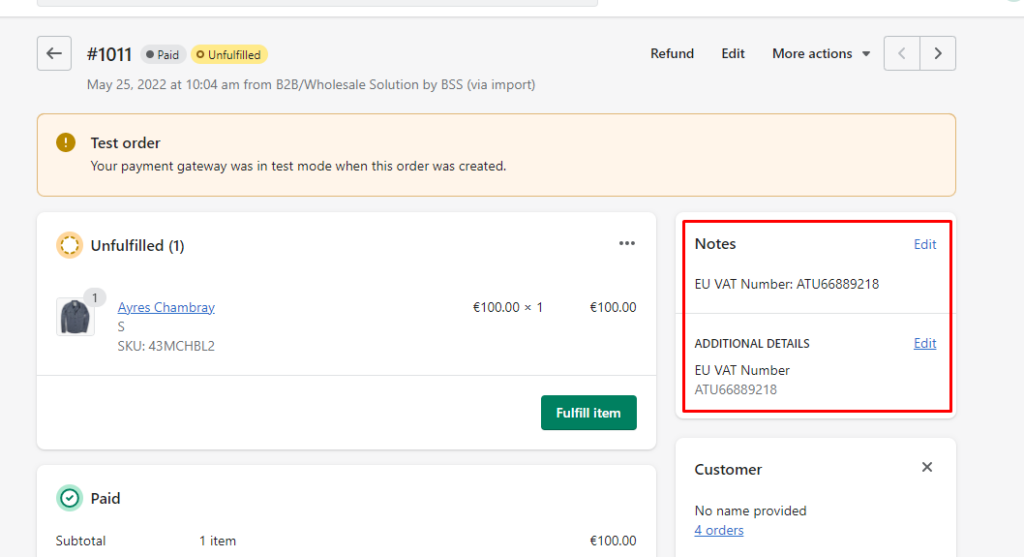You can change default texts as you wish to match with your store.
Go to Apps > B2B/Wholesale Solution > VAT Exempt > Translation & Design
These messages will be shown in the frontend and reacted to each step customers take.
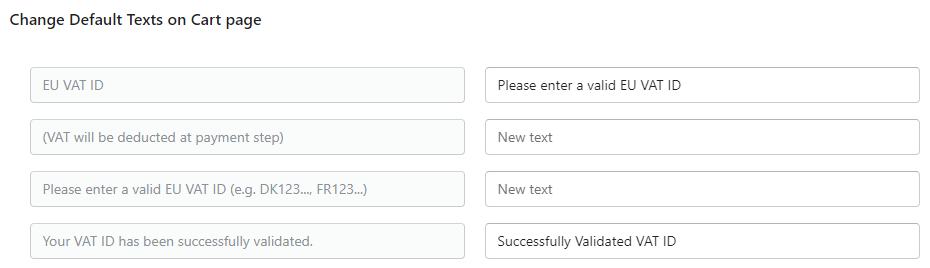 Translation texts configuration on the app
Translation texts configuration on the app
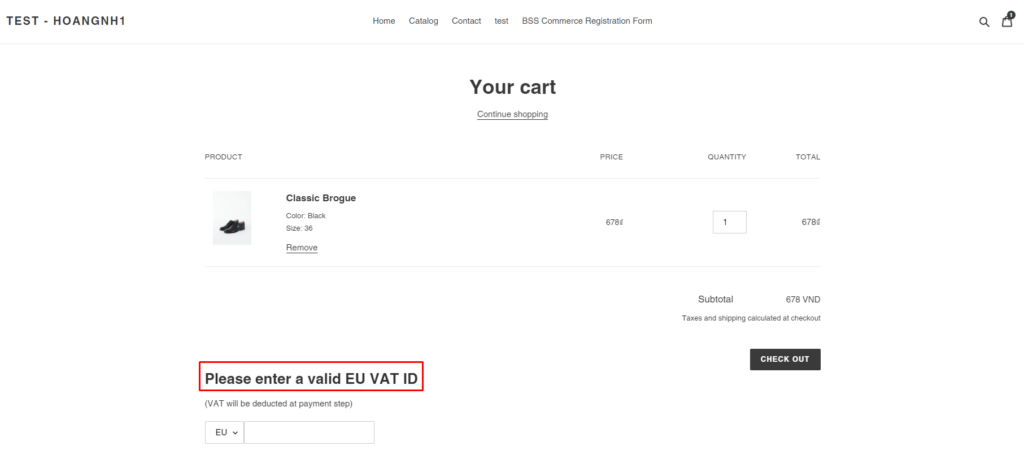 Translated texts in the online store:
Translated texts in the online store:
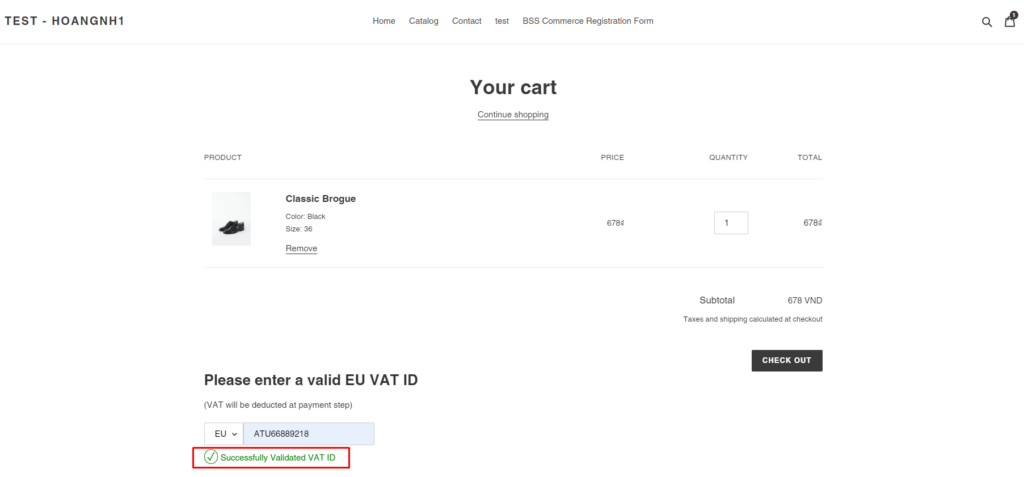 Translated texts in the online store:
Translated texts in the online store:
Moreover, you can change title text of VAT Number on Order Details page
Translation text configurations on the app
Translated text on Order Details
You can visit our demo store to try the Tax Exempt feature.
Was this article helpful to you?
Yes
No