The Order Limit allows you to restrict customers from checkout if they do not qualify for your minimum/maximum order quantity/amount. This feature is available on Advanced plan ($50/mon).
Order Limit will work on the Cart page and Buy It Now button, when customers want to checkout from the cart page or Buy It Now button, a pop-up notification will appear to prevent them from the checkout page.
For example, you set up the Order Limit rules as follows:
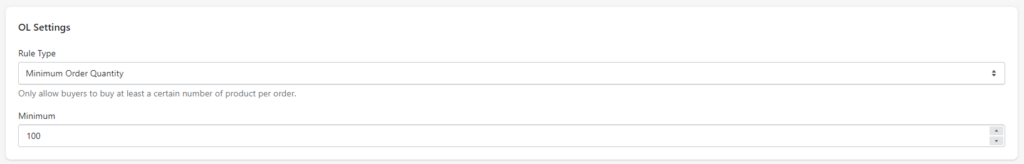
From storefront:
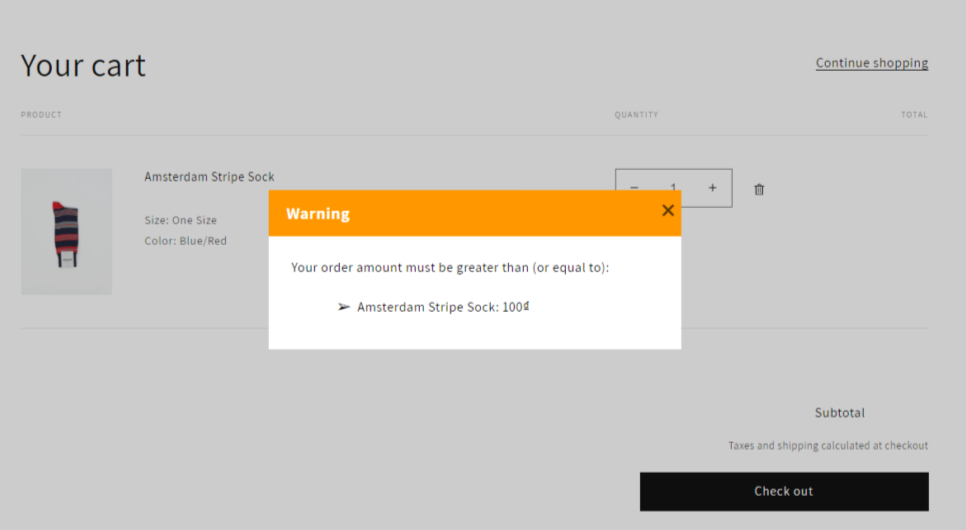
You can try our demo store, add some products to cart and see how Order Limit works (minimum order amount is 40d).
