We offer various solutions to limit access on products, depending on your needs and pricing plans you’re choosing.
✓ Free plan:
You can lock multiple page types by requiring logging in, customers are able to access after logging in or creating an account.
✓ Pro plan ($5/mon):
In this plan, now you can lock pages by requiring logging in or a passcode.
Not only locking page type(s) but you can also limit access to specific page(s), product(s), collection(s).
You can grant access for logged-in customers or restrict access to all visitors.
✓ Plus plan ($10/mon):
Everything in Pro and you can lock pages based on the customer's tag(s). This means only customers with tag(s) can access the page.
You can add multiple passcodes to access the page by manually adding or importing in CSV files.
Moreover, you can disable “Create an account” and set up Subscribe newsletters to view products.
✓ Platinum ($25/mon):
Everything in Plus and you can Hide price and Add to cart button; Hide price and Show Add to cart button; Hide price based on customer’s tag(s).
✓ Premium ($50/mon):
All plans combined, and you can require passcode(s) to view price.
Additionally, you can hide product(s) on multiple page type(s) such as Home page, Collections, Search Results page and other pages.
Also, you can send secret links to special customers to access the page, while others without the link are restricted to it.
You can see the features with pricing plans as below:
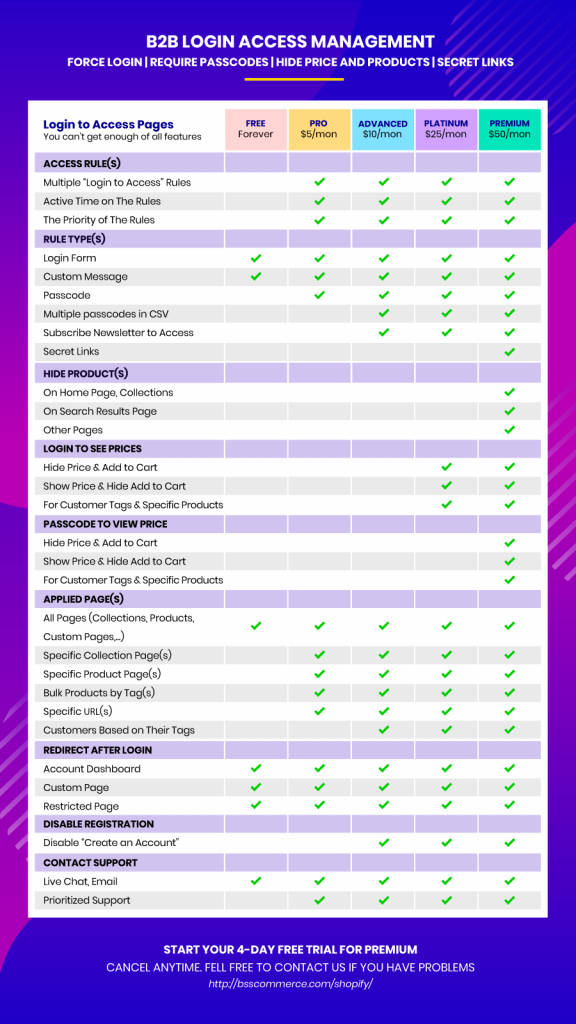
Please consider our plans based on your needs, also visit our demo store for a full experience of our features.
