Once we send you the request, a notification will be sent to the Homepage of Shopify Admin or you can go to the Shopify Settings > Accounts/Permissions > Collaborators > BSS Commerce.
If you cannot find Collaborators requests, please create a staff account for us in your store. Go to Admin > Settings > Account > Create Staff Account. In the email fill in sales@bsscommerce.com and tick these options: Products/Customers/Apps/Themes/Pages/Navigations/Settings.
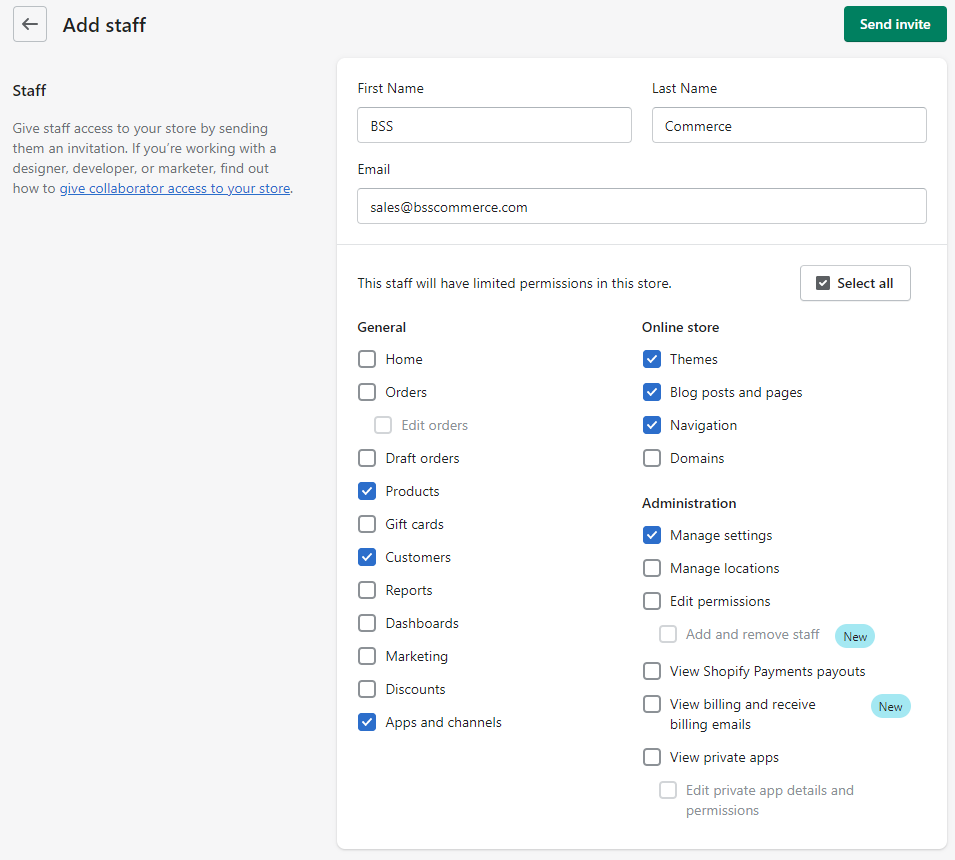
We promise to be careful while checking your problem. After that, you can remove our access to your page right away.
