Please take notes that our Product Labels Pro app supports two types of labels: the image labels and the custom-text labels.
You can edit the color of the image labels. If wanted, you can contact us via sales@bsscommerce.com so we can create a new label with your preferred color.
About the custom-text labels, you can change the color of the text and background. Please follow:
Enable the custom-text labels
Please take notes that you can only enable the image label or custom-text label in a label rule.
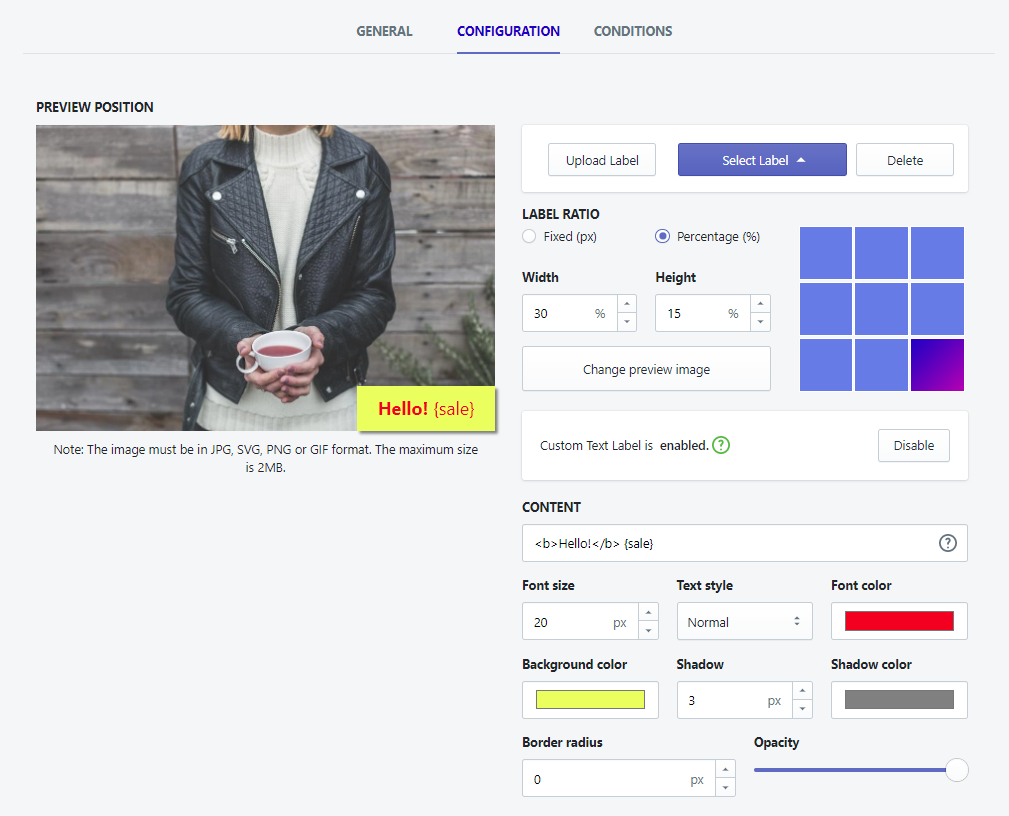
In the Configuration tab of the rule information, please Enable the Custom-text labels.
Change the color of font and background
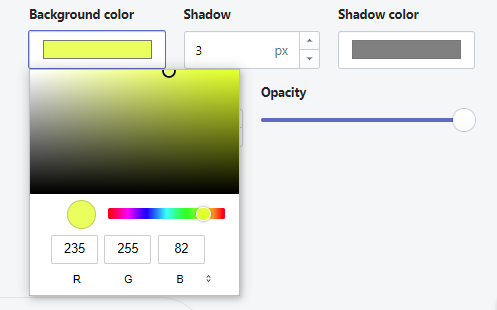
Please double-check on the color field to open the color editor. Here you can pick up a color or enter the color code.
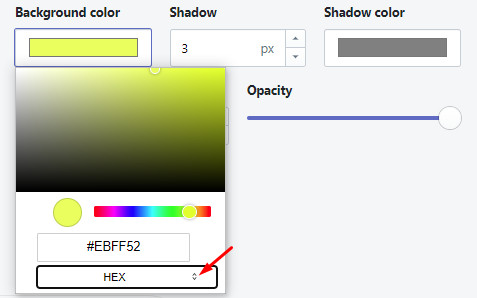
You can change the color editor to HEX as wished.
Finally, save and check the label in the storefront.
