1. Overview
Magento Minimum Quantity of Configurable Product extension allows admin to set minimum quantity as the compulsory condition for customer’s checkout. This minimum quantity value can be specifically set for a configurable product or some specific configurable products. Besides, admin can also choose to apply this minimum value for all configurable products on large scale.
2. How Does It Work?
2.1 Set minimum quantity for all configurable product
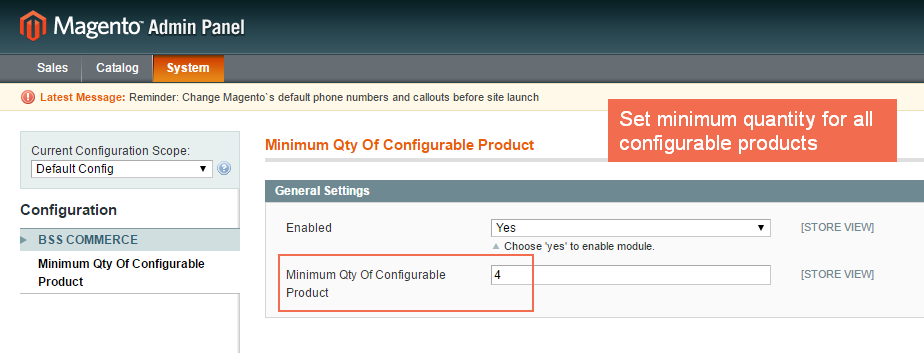 Navigate to System ⇒ Configuration ⇒ BSSCOMMERE ⇒ Minimum Quantity of Configurable Product.
Navigate to System ⇒ Configuration ⇒ BSSCOMMERE ⇒ Minimum Quantity of Configurable Product.
In Enabled, choose Yes to enable or No to disable the extension.
In Minimum Qty of Configurable Product, enter a number to set minimum quantity for all configurable products in the store.
2.2 Minimum quantity
Go to Catalog ⇒ Manage Product ⇒ The configurable product Inventory.
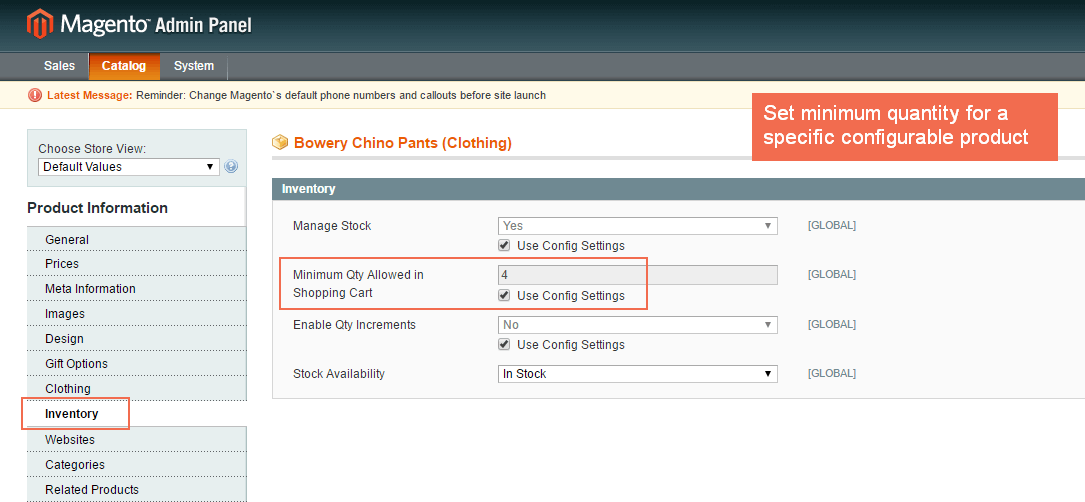
In Minimum Qty Allowed in Shopping Cart, use config setting or remove the tick from the checkbox to enter a new value for the minimum quantity of the chosen configurable product.
