In this post, we will show you how the BLoop app grants coupon codes/ rewards to ambassadors and their friends, as well as the flow of sharing and using coupon codes generated from the referral program.
After you’ve done setting up in BLoop app, it will auto-generate a referral program (with a referral page, popup or both) on your Shopify store. The actions of referrers and referees are taken here.
Wonder how to set up a referral program with BLoop app? Check the complete guide >> here
Referral Program Flow on your Shopify store
BLoop overall app flow:
- Step 1: Referrers leave their friends’ emails on the referral page/ popup displayed on your Shopify store and share your referral program on social media.
On your Shopify store: Referrers click on the Refer Now! button > Click on the Join Referral Program button > Type Your friend's email address > Click on Refer A FRIEND button
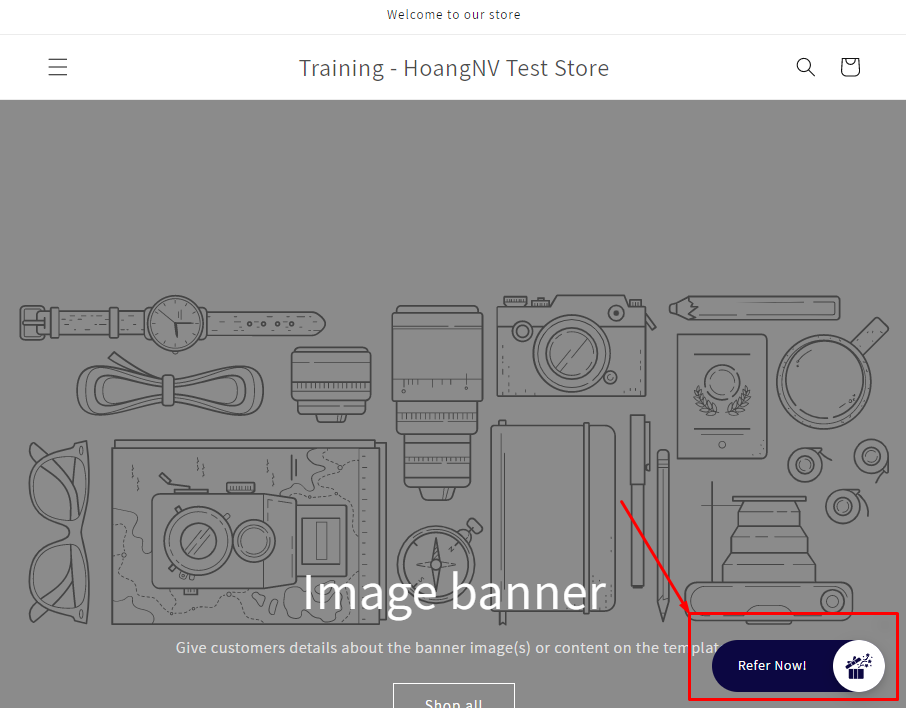
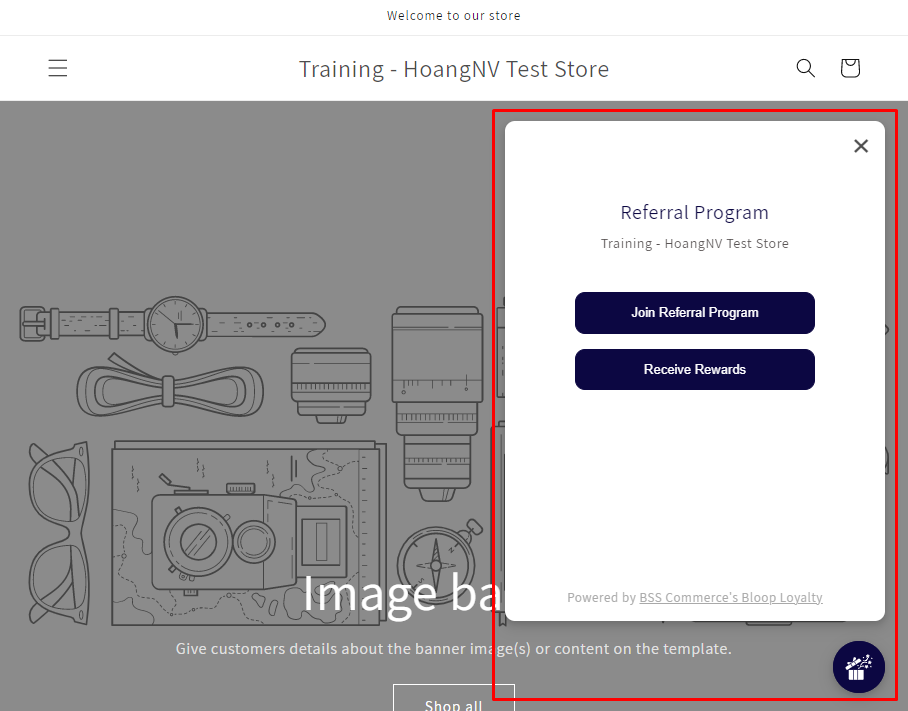
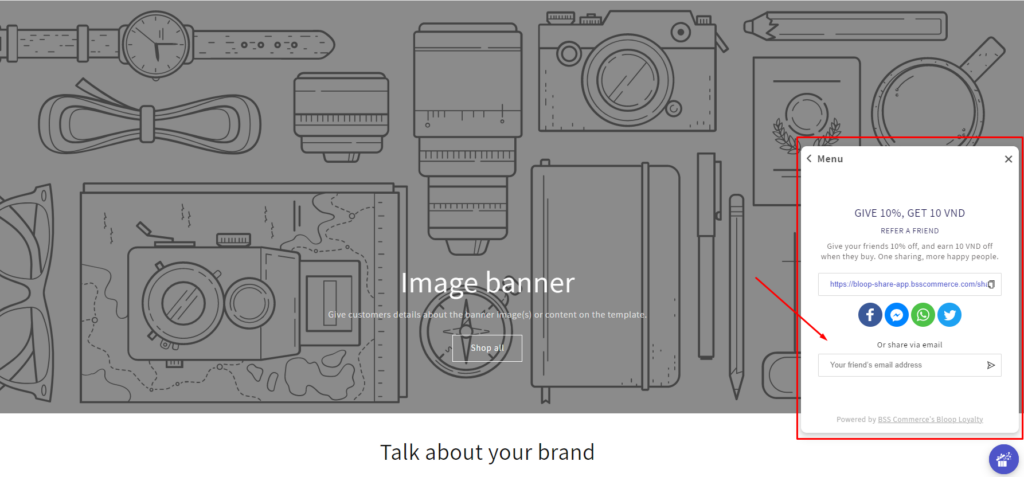
Note: If you select the referral app flow as Allow logged-in customers only, referrers must login or create an account to join the referral program.
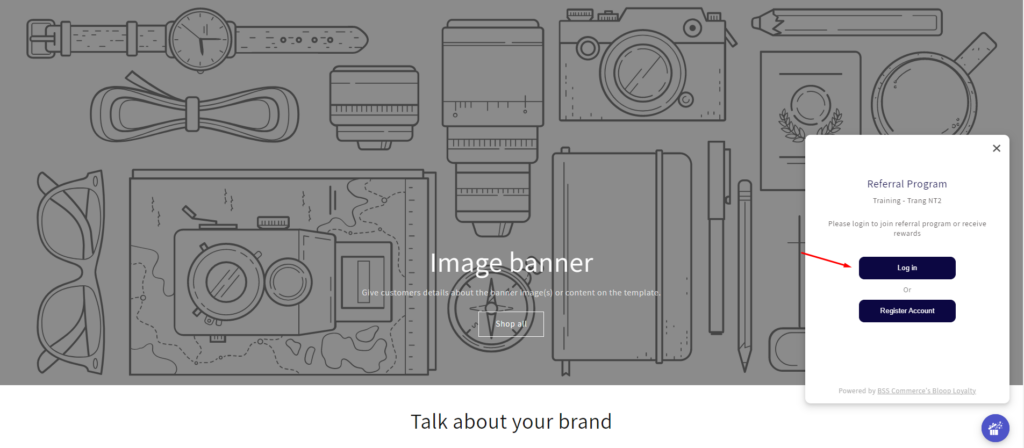
- Step 2: Referees receive an email containing a referral link with a coupon code.
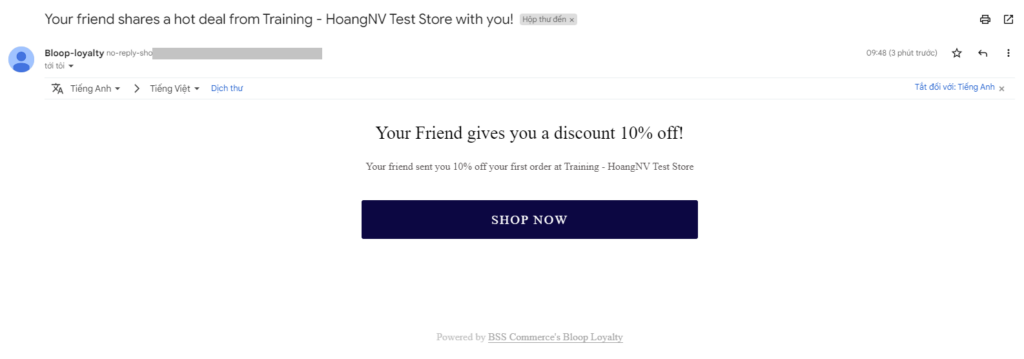
- Step 3: Referees visit that referral link, log in if needed, and referees can choose to either apply or copy the coupon code shown in the referee promo popup.
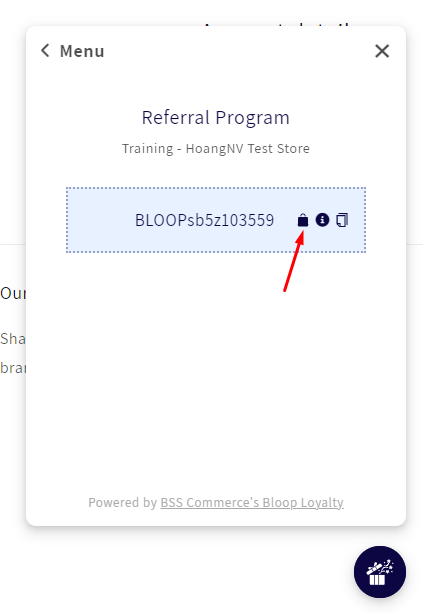
- Step 4: If referees click Apply discount code, the code will be automatically applied at checkout page. Otherwise, they can manually paste the code into discount box.
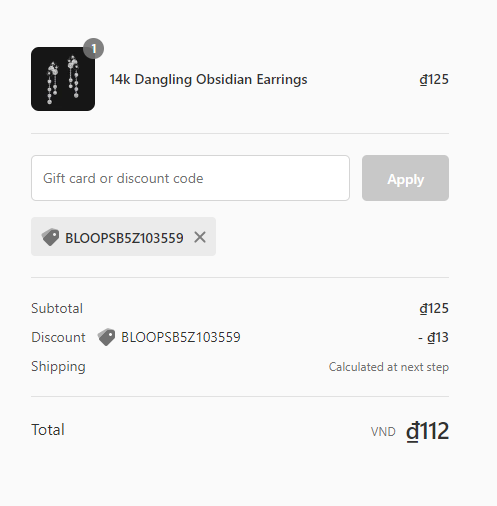
- Once the order status is marked as Paid, the referrers will receive an email with a reward (coupon code) that can be used at checkout.
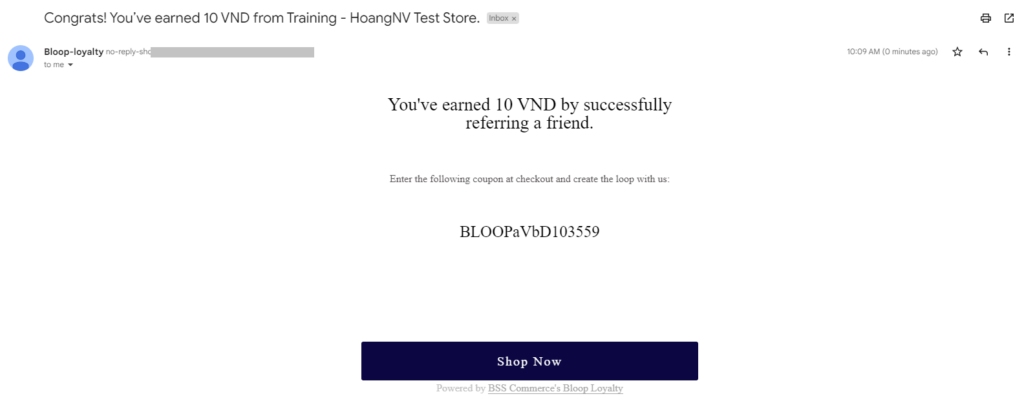
Note: The referrer will receive the reward only after a referee uses their coupon code at checkout and the order status is marked as Paid or Fulfilled.
Here we show the flow chart that describes the road of referrers sharing and earning.
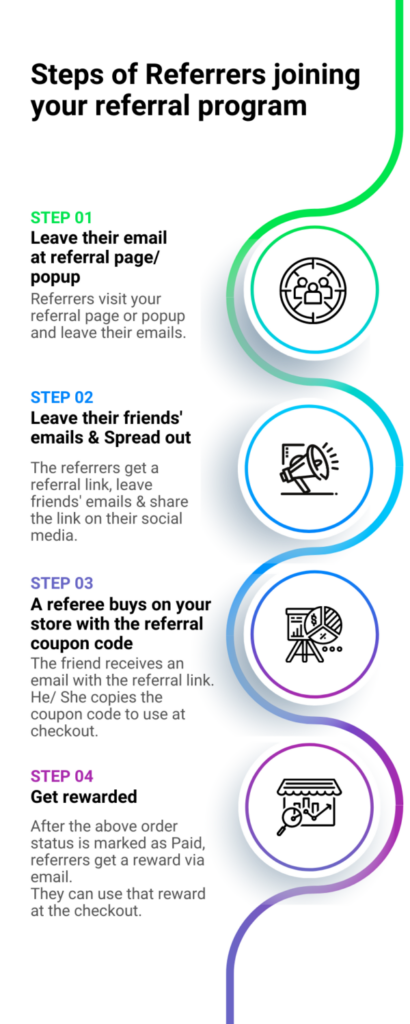
Stage 1: Referrers visit the referral page or referral popup
First, referrers go to your referral page/ popup to leave their friends emails there or they can share your referral program to referees via Facebook, Messenger, Twitter, WhatsApp.
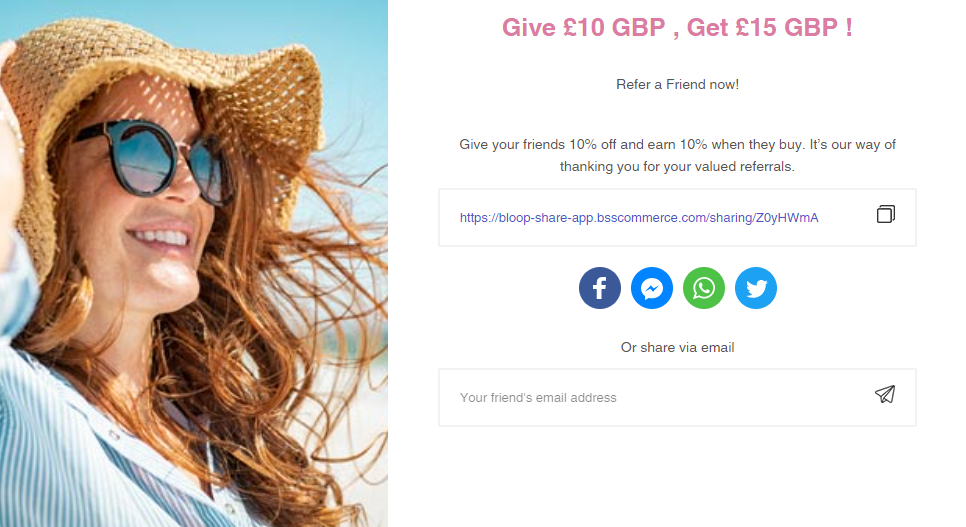
The referral registration is done, and referrers are redirected to a Thank you page.
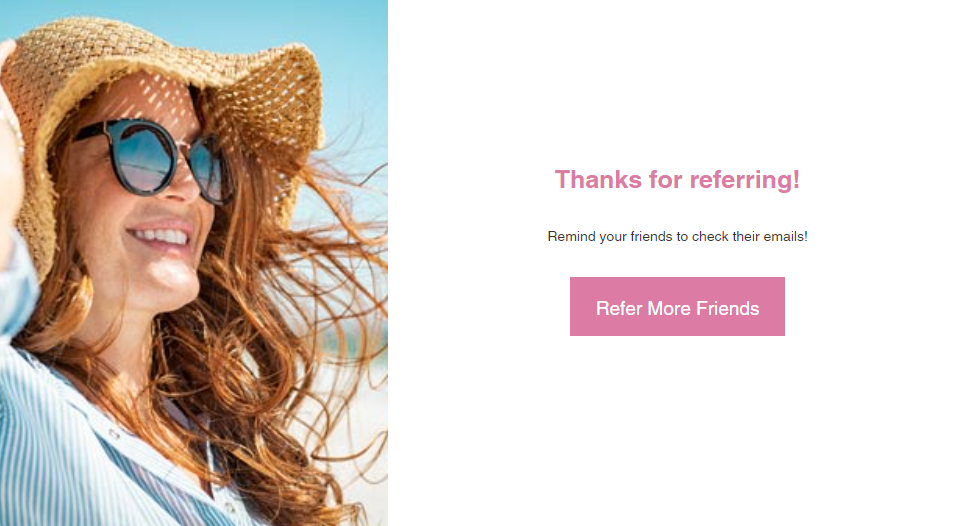
Note: They can come back to leave other friends’ emails whenever they want.
Stage 2: BLoop system auto-sends email to Referees & Referrers
Once your customers/ referrers leave their friends’ emails in the box, BLoop will auto-send an invitation with the referral link to the friend’s mailbox. When a referee clicks on that link, there will be a referee promo popup that has a coupon code. The referee can copy that coupon code and use it at the checkout.
After a referee uses their coupon code at checkout and the order status is marked as Paid or Fulfilled, BLoop will send an email with a reward (coupon code) to the referrer’s email. The referrer can copy and paste that code in the checkout to receive the discount.
It’s how BLoop Referrals & Rewards app’s coupon works. You can follow the steps above to test how the coupon is granted to your customers.
If you have any questions, please contact us via sales@bsscommerce.com for further assistance.
