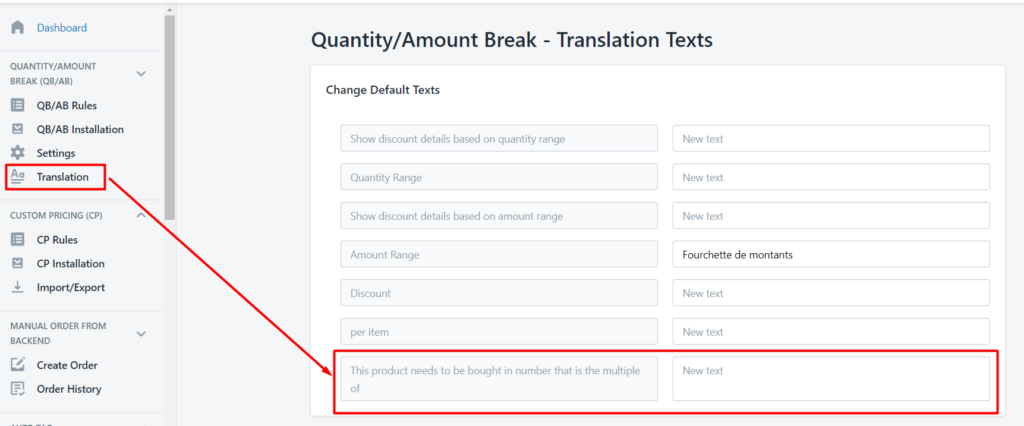With the Quantity increment option, you can allow your customers to buy packs of 5/10/15 items, for instance.
This feature is available in Quantity Break rule only (Learn more about Quantity Break rule creation)
To add quantity increment to your Quantity break rule, please follow the steps below:
- From the app admin page, go to QUANTITY/AMOUNT BREAK (QB/AB)
- Click QB/AB rules > edit the QB rule you want
- Scroll down to Additional Settings > enter Quantity Increment
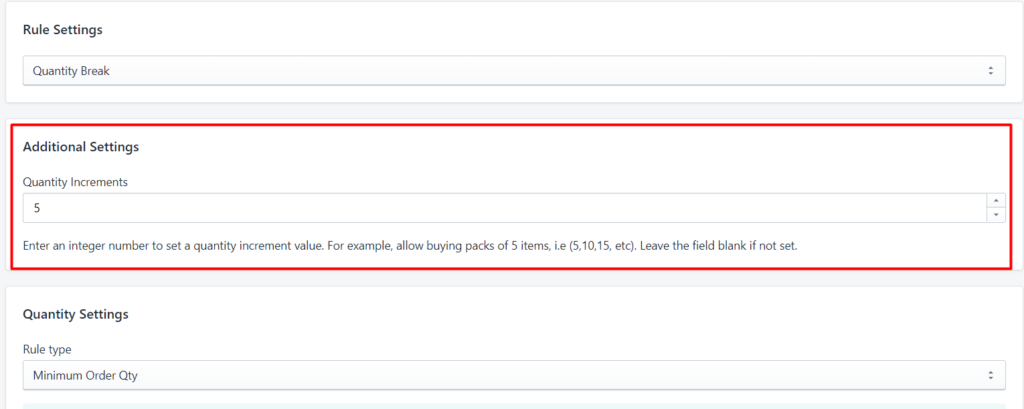
- Click Save to apply the changes
Let's check how it works in the front end by adding 1 item to cart
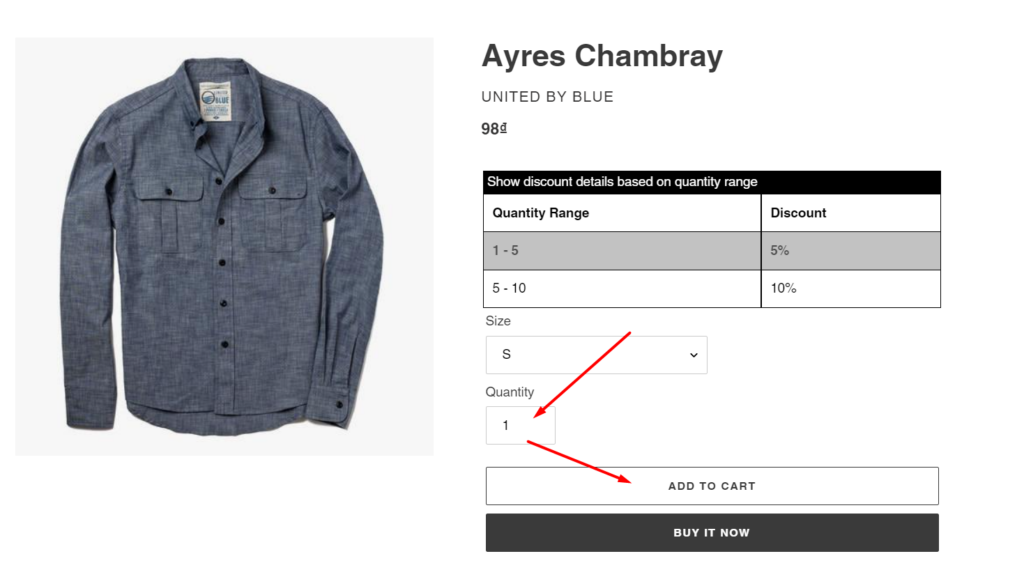
After clicking Checkout button, a warning message will show to notify customers that they should buy a pack of items
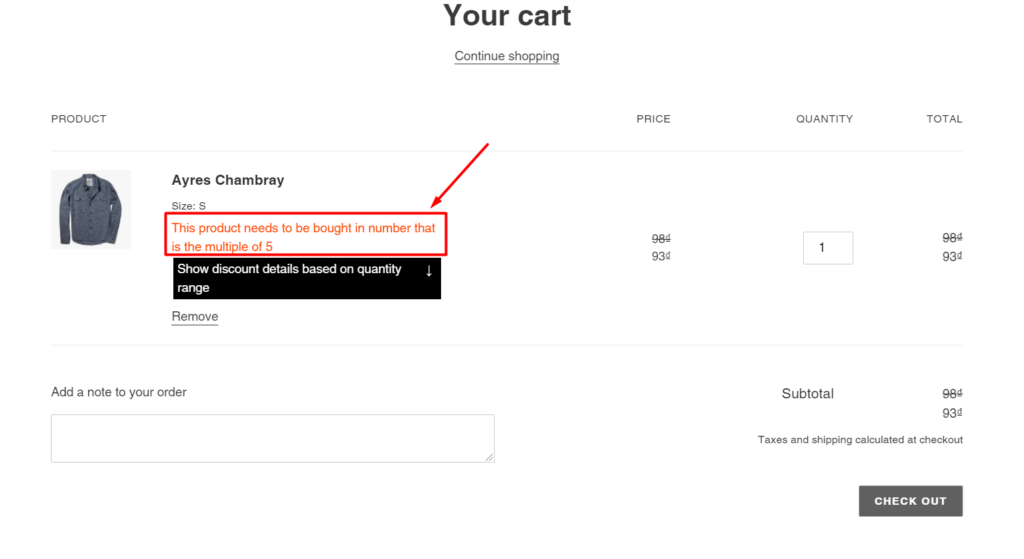
You can change the warning message under Translation